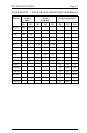Page 3-3DIP SWITCH SETTINGS
A3 and A4 Serial Printer Parity
No parity (1/8/1): Even (1/7/1):
ON
12345678
Switch Bank A
ON
12345678
Switch Bank A
Odd (1/7/1): Parallel Printer:
ON
12345678
Switch Bank A
ON
12345678
Switch Bank A
These dip switch settings must match the parity settings of the serial printer.
The numbers in parentheses indicate the respective start bits, data bits (word
length) and stop bits associated with each parity setting.
A5, A6 and A7 Serial Printer Baud Rate
150 Baud: 300 Baud:
ON
12345678
Switch Bank A
ON
12345678
Switch Bank A
600 Baud: 1200 Baud:
ON
12345678
Switch Bank A
ON
12345678
Switch Bank A
2400 Baud: 4800 Baud:
ON
12345678
Switch Bank A
ON
12345678
Switch Bank A
9600 Baud: 19200 Baud:
ON
12345678
Switch Bank A
ON
12345678
Switch Bank A
These dip switch settings must match the baud rate settings of the serial
printer. The RESET button must be pressed before any changes to dip
switch settings take effect.