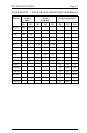6287 ULTRA Users ManualPage 3-2
Switch Bank A Settings
General Information
In addition to sending a a printer test or auto buffer report to the printer,
Switch Bank A is used to control interfacing only with the port labeled
OUTPUT SERIAL AND PARALLEL.
A1 Printer Interfacing
Parallel: Serial:
ON
12345678
Switch Bank A
ON
12345678
Switch Bank A
When this dip switch is OFF (up) and either the RESET button is pressed or
the unit is powered up, the ULTRA is configured for interfacing with a
parallel printer. For serial printer interfacing, the dip switch should be in the
ON (down) position.
A2 Printer Test
Normal Operation: Printer Test:
ON
12345678
Switch Bank A
ON
12345678
Switch Bank A
When this dip switch is ON (down) and either the RESET button is pressed
or the unit is powered up, the ULTRA is prepared for a Printer Test. After
changing to this setting, press the TEST button, and the unit will output a
continuous stream of the ASCII or EBCDIC character sets from SPACE
through DELETE, followed by a CR/LF. This feature is used during
installation and troubleshooting to verify proper communication between
the ULTRA and the printer.