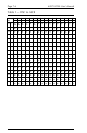Page 6-7PROGRAMMABLE FUNCTION STRINGS
C Alternate Host PFS
The contents of the Alternate Host PFS are sent to the printer each time the
ULTRA begins an alternate host print job after printing a coax host print
job. The Alternate Host PFS is also sent to the printer when a ¢&C
[Trigger1-ampersand-C] that the user has embedded in the data stream is
encountered by the ULTRA.
Note: If the user has selected Option #10-C Switchable ASCII/EBCDIC
Output, this PFS must be programmed with the =MCK= command to
change to HP PCL emulation mode.
D Custom Banner
The contents of the custom banner are printed as a text header on Auto
Buffer Dump reports. The custom banner is entered as text (not as
hexadecimal), and a maximum of 76 characters is allowed. Refer to Section
4 Troubleshooting for more information on Auto Buffer Dumps.
E Begin Bracket
The contents of the Begin Bracket PFS are sent to the printer each time the
ULTRA begins a bracketed coax host print job. The Begin Bracket PFS is
also sent to the printer when a ¢&E [Trigger1-ampersand-E] that the user
has embedded in the data stream is encountered by the ULTRA.
F System Status Available (SSA)
The contents of the System Status Available PFS are sent to the printer each
time the ULTRA receives an SSA command from the coax host. The SSA
PFS is also sent to the printer when a ¢&F [Trigger1-ampersand-F] that
the user has embedded in the data stream is encountered by the ULTRA.
G Tray 1 or User-defined
In SCS data streams, the contents of the Tray 1 PFS are sent to the printer
each time the ULTRA receives a Tray 1 selection command from the coax
host. The Tray 1 PFS is also sent to the printer when a ¢&G [Trigger1-
ampersand-G] that the user has embedded in the data stream is encountered
by the ULTRA. If the user is certain that this tray selection command is
never sent by the host application, the user may program this PFS for any
purpose.