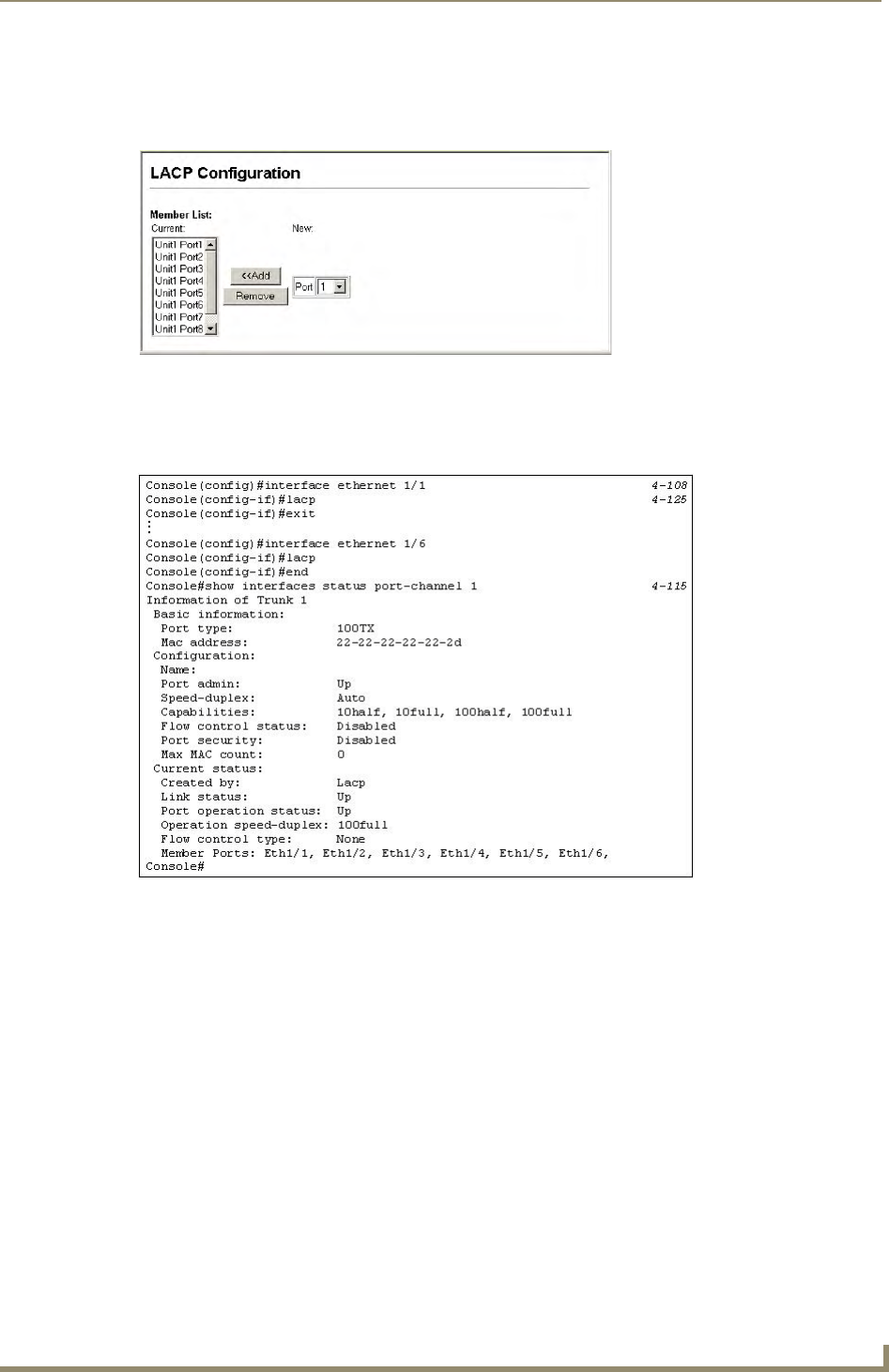
Port Configuration
91
NXA-ENET24 - Software Management Guide
Enabling LACP on Selected Ports - Web
Click Port, LACP, Configuration. Select any of the switch ports from the scroll-down port list and click Add.
After you have completed adding ports to the member list, click Apply.
Enabling LACP on Selected Ports - CLI
The following example enables LACP for ports 1 to 6. Just connect these ports to LACP-enabled trunk ports
on another switch to form a trunk.
FIG. 90 Web - LACP Configuration
FIG. 91 CLI - LACP Configuration


















