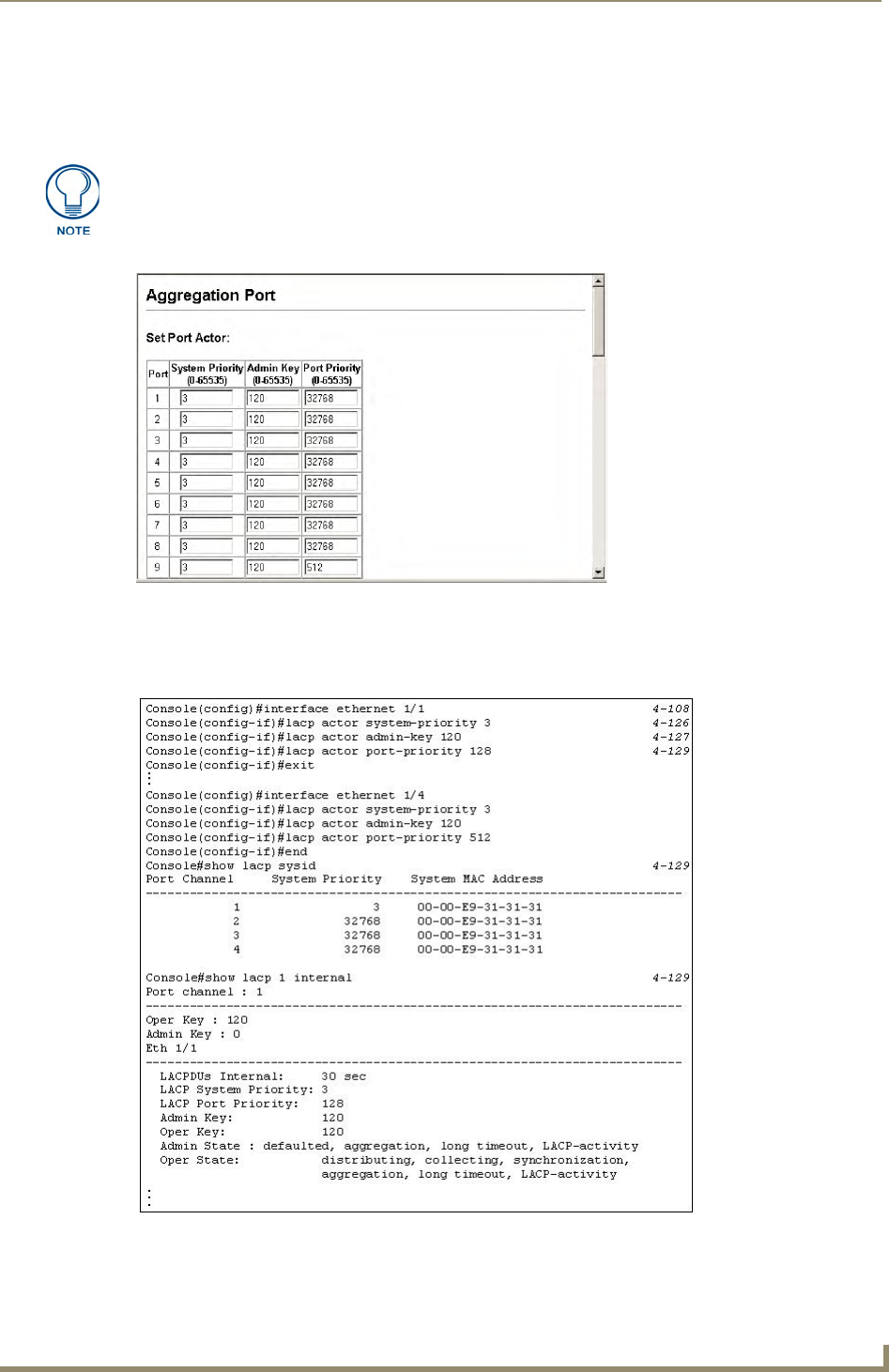
Port Configuration
93
NXA-ENET24 - Software Management Guide
Dynamically Creating a Port Channel - Web
Click Port, LACP, Aggregation Port. Set the System Priority, Admin Key, and Port Priority for the Port Actor.
You can optionally configure these settings for the Port Partner.
After you have completed setting the port LACP parameters, click
Apply
.
Dynamically Creating a Port Channel - CLI
The following example configures LACP parameters for ports 1-6. Ports 1-4 are used as active members of the
LAG; ports 5 and 6 are set to backup mode.
Be aware that these settings only affect the administrative state of the partner, and
will not take effect until the next time an aggregate link is formed with this device.
FIG. 92 Web - LACP Port Configuration
FIG. 93 Web - LACP Port Configuration


















