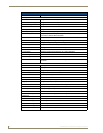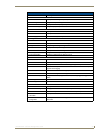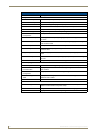Basic Configuration
28
NXA-ENET24 - Software Management Guide
Displaying Bridge Extension Capabilities - Web
Click System, Bridge Extension.
Displaying Bridge Extension Capabilities - CLI
Enter the Console#show bridge-ext command (FIG. 8).
Setting the IP Address
The IP address for this switch is obtained via DHCP by default.
To manually configure an address, you need to change the switch’s default settings (IP address 0.0.0.0 and
netmask 255.0.0.0) to values that are compatible with your network. You may also need to a establish a default
gateway between the switch and management stations that exist on another network segment (if routing is not
enabled on this switch).
You can manually configure a specific IP address, or direct the device to obtain an address from a BOOTP or
DHCP server. Valid IP addresses consist of four decimal numbers, 0 to 255, separated by periods. Anything
outside this format will not be accepted by the CLI program.
Field Attributes (Cont.)
• Configurable PVID
Tagging:
This switch allows you to override the default Port VLAN ID (PVID used in frame
tags) and egress status (VLAN-Tagged or Untagged) on each port.
Refer to the VLAN Configuration section on page 123.
• Local VLAN Capable: This switch does not support multiple local bridges (i.e., multiple Spanning Trees).
•GMRP: GARP Multicast Registration Protocol (GMRP) allows network devices to register
endstations with multicast groups. This switch does not support GMRP; it uses the
Internet Group Management Protocol (IGMP) to provide automatic multicast filtering.
FIG. 7 Web - Displaying Bridge Extension Configuration
FIG. 8 CLI - Displaying Bridge Extension Configuration