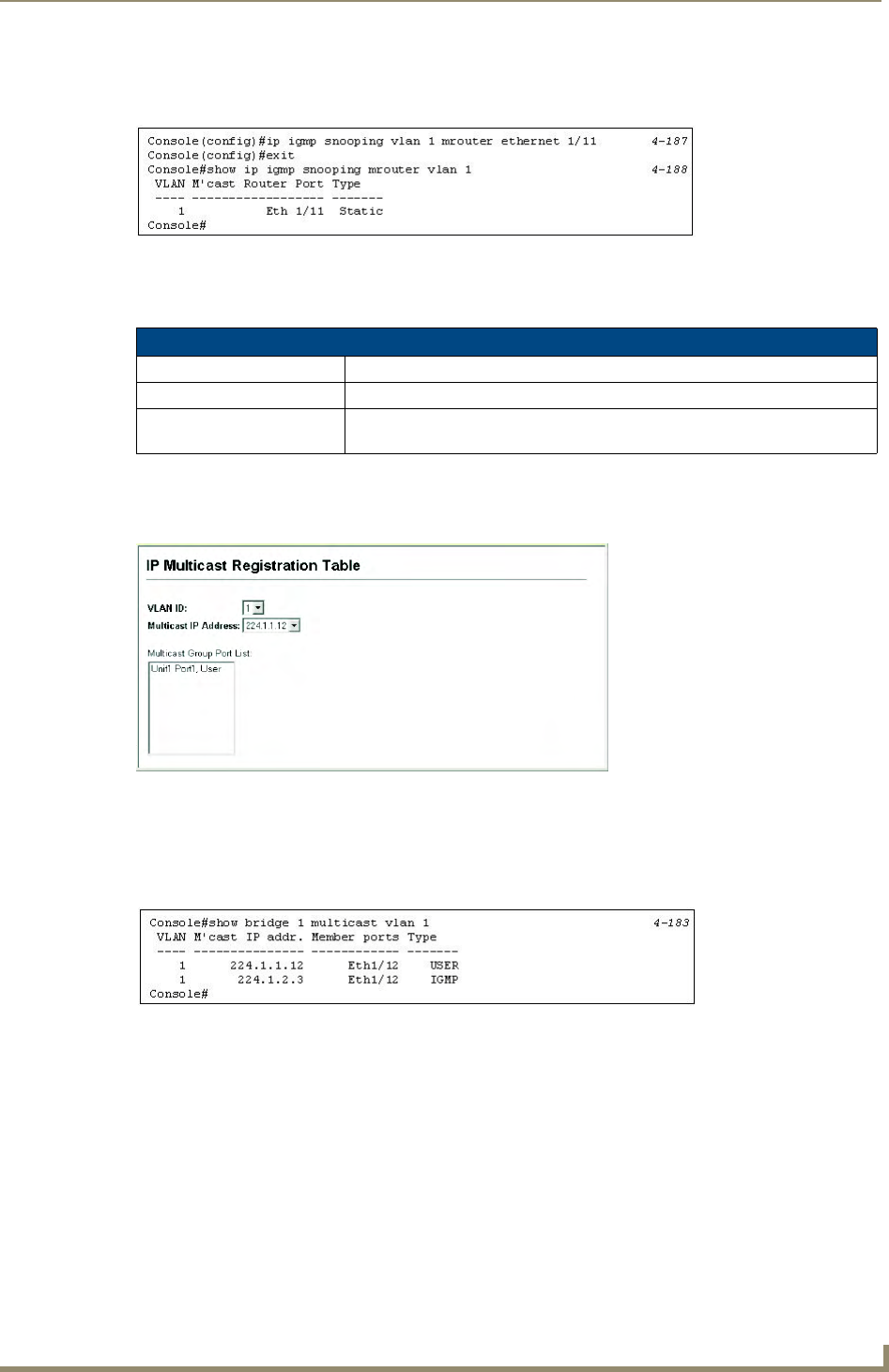
Multicast Filtering
153
Enter the Document Name Here
Specifying Interfaces Attached to a Multicast Router - CLI
This example configures port 11 as a multicast router port within VLAN 1.
Displaying Port Members of Multicast Services
You can display the port members associated with a specified VLAN and multicast IP address.
Displaying Port Members of Multicast Services - Web
Click IGMP, IP Multicast Registration Table. Select the VLAN ID and the IP address for a multicast service.
The switch will display all the ports that are propagating this multicast service.
Displaying Port Members of Multicast Services - CLI
This example displays all the known multicast services supported on VLAN 1, along with the ports
propagating the corresponding services. The type field shows if this entry was learned dynamically or was
statically configured.
Assigning Ports to Multicast Services
Multicast filtering can be dynamically configured using IGMP Snooping and IGMP Query messages as
described in Configuring IGMP Snooping and Query Parameters section on page 150. For certain applications
that require tighter control, you may need to statically configure a multicast service on the switch. First add all
the ports attached to participating hosts to a common VLAN, and then assign the multicast service to that
VLAN group.
Command Usage
Static multicast addresses are never aged out.
When a multicast address is assigned to specific VLAN, the corresponding traffic can only be
forwarded to ports within that VLAN.
FIG. 181 CLI - Static Multicast Router Port Configuration
Command Attributes
•VLAN ID: Selects the VLAN in which to display port members.
• Multicast IP Address: The IP address for a specific multicast service
• Multicast Group Port List: Ports propagating a multicast service; i.e., ports that belong to the indicated
VLAN group.
FIG. 182
Web - IP Multicast Registration Table
FIG. 183 CLI - IP Multicast Registration Table


















