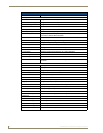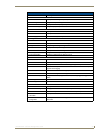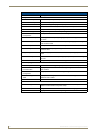Web Interface
20
NXA-ENET24 - Software Management Guide
Home Page
When your Web browser connects with the switch’s Web agent, the home page is displayed as shown in
FIG. 1. The home page displays the Main Menu on the left side of the screen and System Information on the
right side. The Main Menu links are used to navigate to other menus, and display configuration parameters and
statistics.
Configuration Options
Configurable parameters have a dialog box or a drop-down list. Once a configuration change has been made on
a page, be sure to click on the Apply button to confirm the new setting. The following table summarizes the
Web page configuration buttons.
To ensure proper screen refresh, be sure that Internet Explorer is configured as follows:
Under the menu “Tools / Internet Options / General / Temporary Internet Files / Settings,” the
setting for item “Check for newer versions of stored pages” should be “Every visit to the page.”
When using Internet Explorer, you may have to manually refresh the screen after making
configuration changes by pressing the browser’s refresh button.
FIG. 1 Homepage
The examples in this chapter are based on the ES3526YA. Other than the number of
fixed ports, there are no major differences between the ES3526YA and ES3550YA.
Configuration Options
Button Action
•Apply: Sets specified values to the system.
• Revert: Cancels specified values and restores current values prior to pressing Apply.
•Help: Links directly to web help.