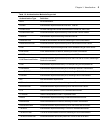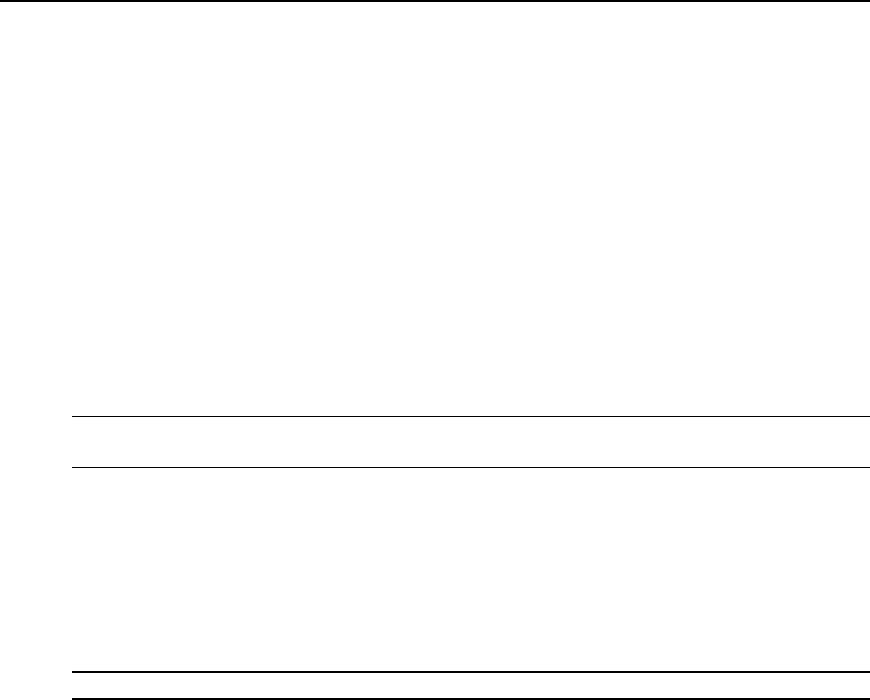
• A web manager user account must be defined. The admin has an account by default, and
can add regular-user accounts to grant access to the connected servers or devices using the
webmanager.
Types of Users
The console server supports the following user account types:
• The root user who can manage the console server and its connected devices. The root user
performs the initial network configuration. Access privileges are full read/write and
management.
• Users who are in an Admin group with administrative privileges. The admin user belongs
to this group.
• Regular users who can access the connected devices through the serial ports they are
authorized for. Regular users have limited access to the web manager features.
NOTE: It isstronglyrecommendedthat youchangethedefaultpassword avocentfor the rootand adminusers
before configuringtheconsoleserver.
Security
The console server includes a set of security profiles that consists of predefined parameters to
control access to the console server and its serial ports. This feature provides more control over
the services that are active at any one time. As an additional security measure, all serial ports
are disabled by default, allowing the administrator to enable and assign individual ports to
users.
NOTE: The Default securityprofile parametersarethe sameasthe Moderate profile.
Authentication
The console server supports a number of authentication methods to assist the administrator with
user management. Authentication can be performed locally or with a remote server, such as
RADIUS, TACACS+, LDAP or Kerberos. An authentication security fallback mechanism is
also employed should the negotiation process with the authentication server fail. In such
situations, the console server follows an alternate defined rule when the authentication server
cannot authenticate the user.
The following table lists the supported authentication methods.
4 Cyclades
®
ACS5000 Installation/Administration/User Guide