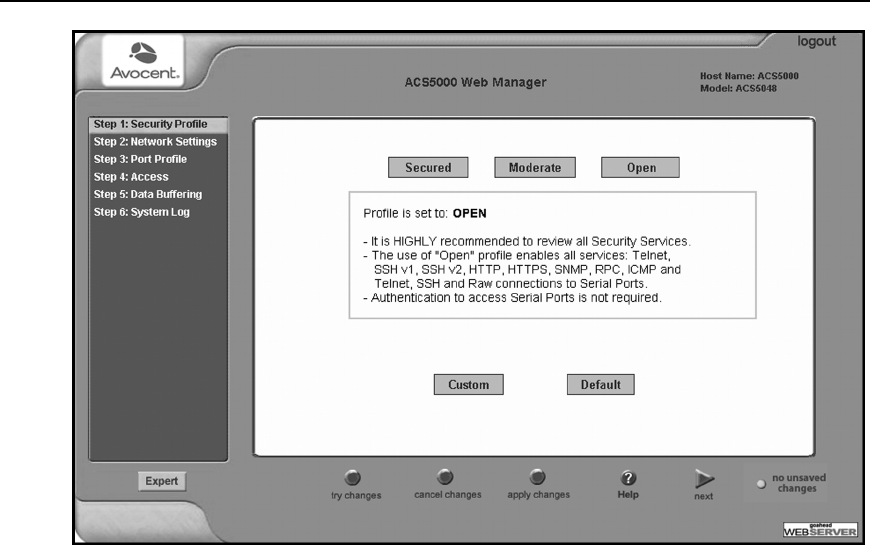
Figure 4.2: Example of Web Manager Form in Wizard Mode
Expert mode
Expert is the default mode when logging in to the console server. The following is a typical
console server screen in Expert mode. The main difference in the interface when you switch
between the two modes is the addition of a top menu bar in the Expert mode to support more
detailed and customized configuration.
In Expert mode the top menu bar contains the primary commands and the left menu panel
contains the secondary commands. Based on what you select from the top menu bar, the left
menu selections will change accordingly. Occasionally, an Expert mode menu selection has
multiple forms identified by tabs as shown in Figure 4.3.
36 Cyclades
®
ACS5000 Installation/Administration/User Guide


















