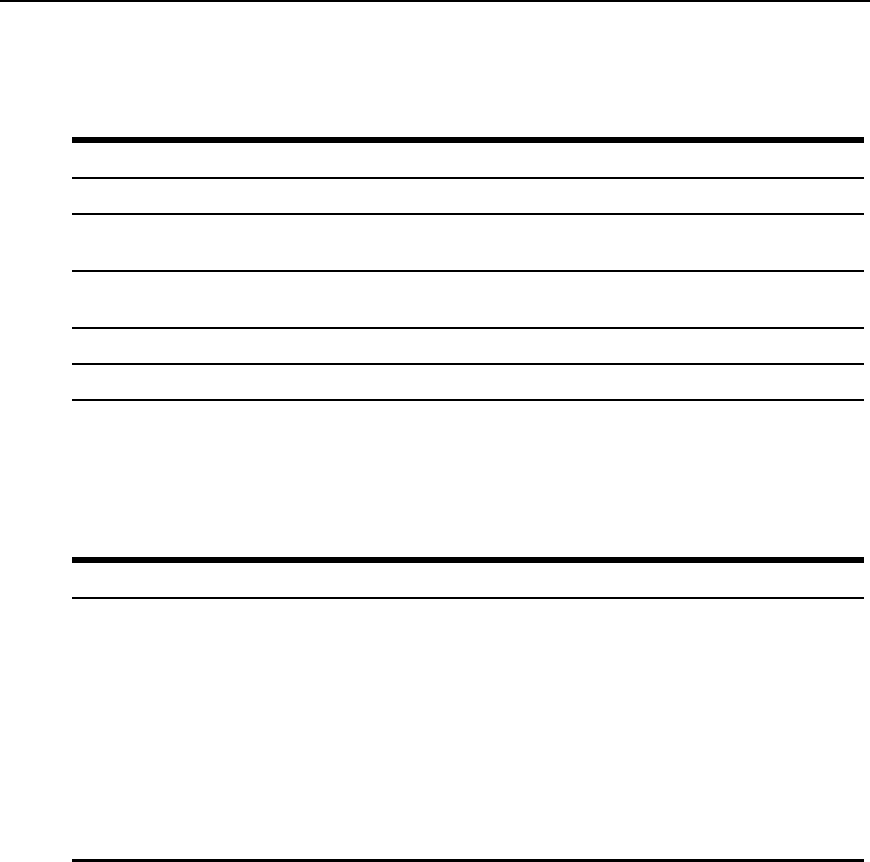
Check DHCP (checked by default) to have the console server pull network parameters from the
DHCP server. If this box is not checked (DHCP disabled), the following fields are displayed in
the form.
Field name Field Definition
PrimaryAddress Enter the primaryIPv4addressofthe consoleserver.
NetworkMask
Enter the32-bitnumber usedtogroupIPv4 addressestogether or toindicate
the rangeof IPv4addressesfor a subnet.
SecondaryAddress
ThesecondaryIPv4addressoftheconsoleserver.Byconfiguringa second
IPv4 address,the unitwillbeavailablefor morethanone network.
SecondaryNetworkMask Optional.
MTU Maximum TransmissionUnitusedbythe TCPprotocol.
Table 7.3: Network - Host Setting - IPv4 Field Defintions
IPv6 settings
Select Network - Host Settings - IPv6 to navigate to the IPv6 Settings page.
The following table provides definitions of the IPv6 form fields.
Field name Field Definition
DHCPv6
SelectNone,DNS,Domainor DNS-Domain fromthe pull-down menu.
Choosingone selectstheoptionsfor theinformation that willberetrievedfrom
the DHCPv6server.
None:Nofurther dataisretrievedfrom the server.
DNS:The DNSserver IPaddressisretrievedfrom the server.
Domain: Thedomainpathisretrievedfrom the server.
DNS-Domain:Both the DNSserver IPaddressandthedomainpathare
retrievedfromtheserver.
Table 7.4: Network - Host Setting - IPv6 Field Defintions
70 Cyclades
®
ACS5000 Installation/Administration/User Guide


















