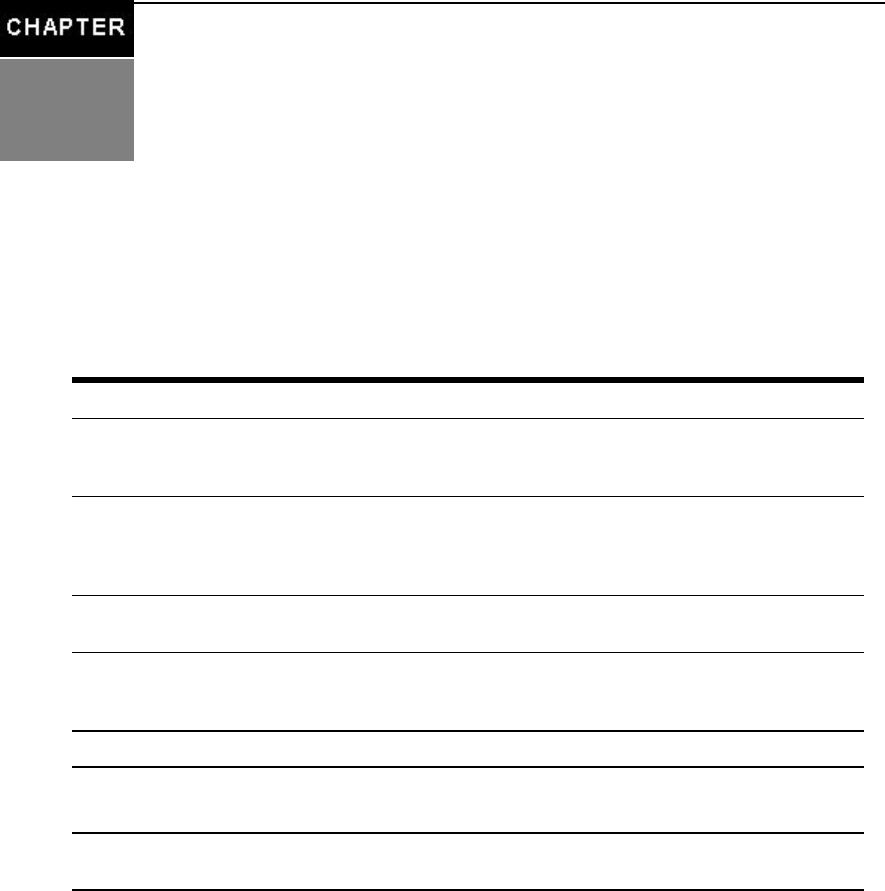
Network Menu and Forms
7
67
This chapter describes the Network menu and related forms. The following table provides a
description of the left menu panel.
Menu Selection Use This Menu to:
HostSettings
Configurethenetworkparameterssuch asHostName,IPaddresses,
DNSservicesandGateway.Additionaltabsaredisplayed for IPv4and
IPv6 protocolconfiguration.
Syslog
Configurehowtheconsoleserver willhandleitssyslog messages.The
console server generatessyslogmessagesrelatedto usersconnectingto
ports,loginfailuresandother informationthatcanbe usedfor auditand
controlpurposes.
VPNConnections
Configureoneor moreVPNconnectionsto other systemsor attached
devices.
SNMP
ConfigureSNMPwithcommunitynames,OIDandusernames.This
section andthedialogboxesguideyoutoconfigurethe required
parameters.
FirewallConfiguration ConfigurestaticIPtablesand how packetsshould befiltered.
HostTable
View information about the localnetworkenvironment. View tableof
hosts;create,editand deletehosts.
StaticRoutes
Manuallyaddroutes.Staticroutesare averyquickand effective wayto
routedatafrom one subnettodifferentsubnets.
Table 7.1: Expert - Network Menu Descriptions
Host Settings
Use the Host Settings form to set up basic host network configuation for the types of Internet
protocols you need. The three tabs across the top of the form are General, IPv4 and IPv6.


















