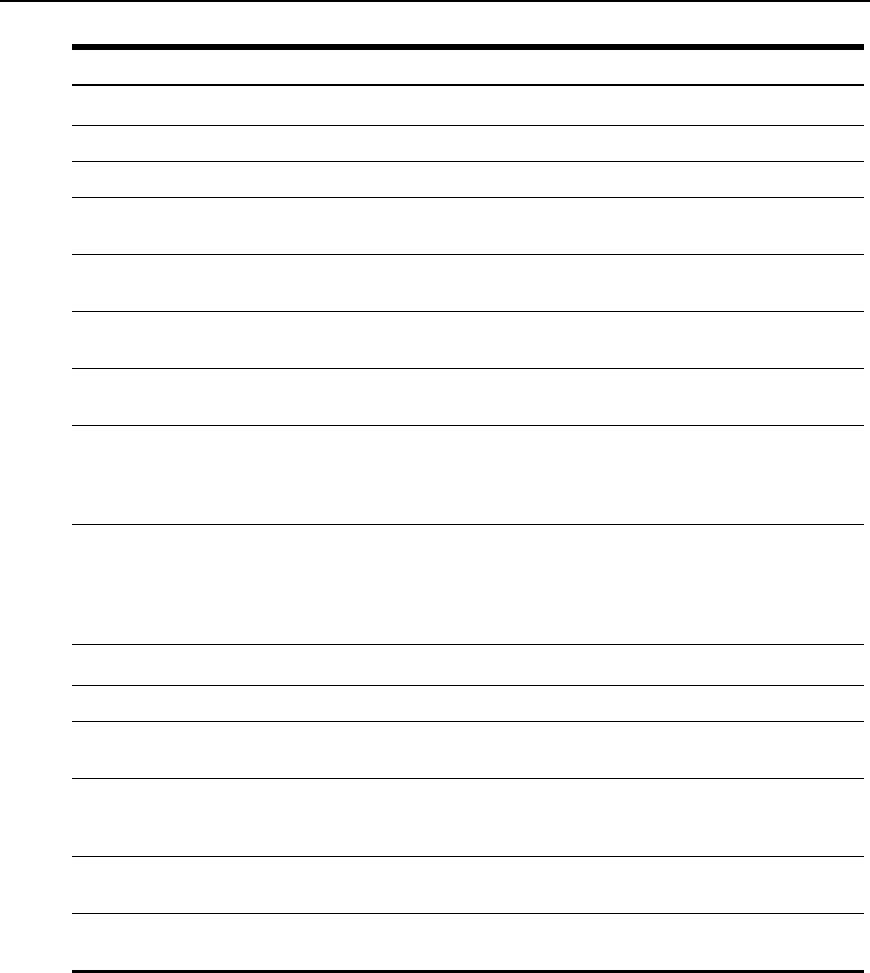
Shown Element Type Description
ID: Heading Staticheading showscurrentIPDU nameand portassignment.
Model: Heading Showsthe makeand modelofIPDU at the designated port.
ID Textfield Enter whatever nameyouwishfor thisIPDU.
PollingRate Number field
Enter thepolling time (how often the console server accessesthe
IPDU for updates) inmilliseconds.Default is30000ms.
Power Cycle Interval Number field
Setthe Power CycleIntervalinseconds.Thisintervalisthetimethe
PDU isturnedoff during apower cycle.
EnableSyslog Checkbox
Clickthischeckboxtoenable/disablesyslog logging(Cyclades
IPDUsonly).
EnableBuzzer Checkbox
Clickthischeckboxtoenable/disableIPDU alarmbuzzer (Cyclades
IPDUsonly).
DefaultVoltage Number field
Thenominalinput voltage feedingthe power device.
NOTE: Somepower devicesdonothavethecapabilitytoreadthe
realinput voltageusing proper voltage sensors.
Power Factor Number field
Theratioof therealpower to the apparent power;anumber
between0 and 1thatisfrequentlyexpressedasa percentage.Real
power isthe capacityofthe circuitfor performingworkinaparticular
time.Apparent power istheproductof the currentand voltage ofthe
circuit.
Display Dropdown Setup the displayorientation:Normal/Currentor Inverted/Current.
DisplayCycle Number field Setthe displaycycleinseconds.
PDU Thresholds Number field
Enter thecurrent thresholdfor IPDU:HighCritical,HighWarning,
Low Warningand Low Critical.
Software
Overcurrent
Protection
Checkbox
Setwhether overcurrentprotection isoffor on.When itison,
exceedingthe high criticalthresholdwillprevent the PDU from
turningonoutletsuntiltheproblemiscorrected.
ColdStartDelay Number field
Enter thetimeinsecondsaPDUwaitsto turnon outletsafter the
PDU receivespower.
Banksthresholds Number field
Enter for eachbankthe current threshold:High Critical,High
Warning, Low Warningand Low Critical.
Table 6.5: IPDU Power Mgmt Configuration Description
60 Cyclades
®
ACS5000 Installation/Administration/User Guide


















