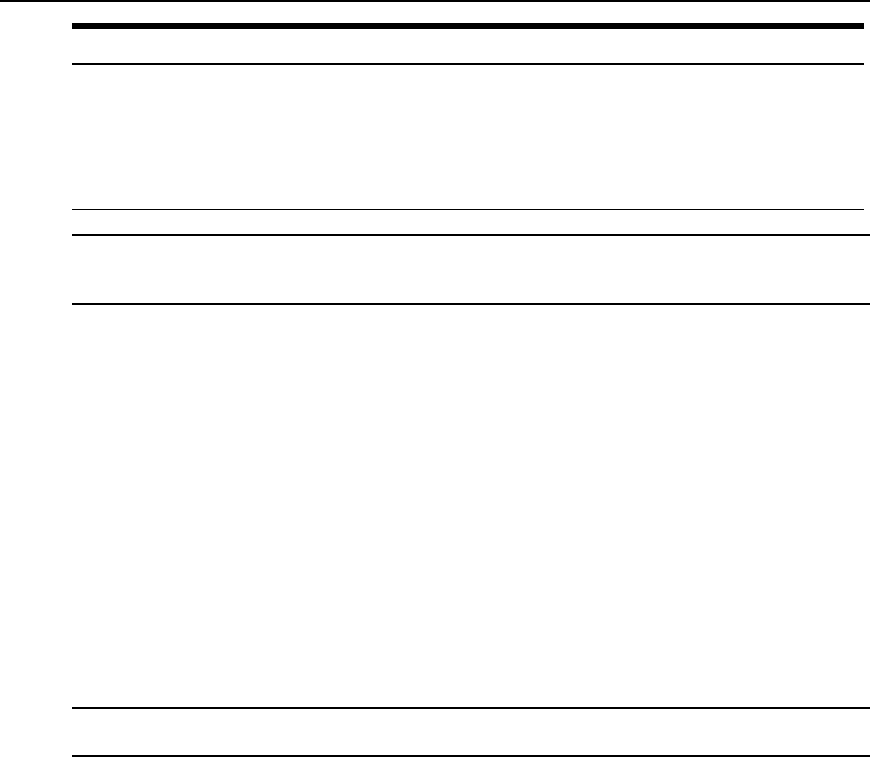
Number Description
6
Command buttons.The commandbuttonsarecommontoallweb manager screensandareusedto
trychanges,cancelchanges,applychanges,reloadpagesor selecttheonlinehelp.
NOTE: The unsaved changes/nounsavedchangesindicator at the far rightisgreen (nounsaved
changes) whenyouhavenotmade anychangesthat need tobe saved, and flashesred (unsaved
changes) whenyouhavemadechangesbut havenot selected ApplyChanges.
NOTE: Proceduresinthismanualuse shortcutstotellhowto get to web manager forms.For example,a step telling
the user toaccesstheOutletsManager form usesthefollowingconvention:InExpertmode,selectApplications-
IPDU Power Mgmt.- OutletsManager.
Applications Menu and Forms
The remainder of this chapter describes the Applications menu and the related forms. The
following table provides a description of the left menu panel and links to the detailed
information and associated procedure. If you are in Wizard mode and need to perform advanced
configuration, clicking the Expert button at the bottom of the left menu panel to switch the
web manager to Expert mode.
Connect
Using the Connect form, you can connect directly to the console server or to devices connected
to the serial ports.
Connecting to the console server
Clicking the Connect to ACS 5000 radio button and then clicking on Connect displays a Java
applet running an SSH session.
NOTE: SSH root accessisenabledwhenthe securityprofile isset toModerateor Open. Ifa Secured security
profileisselected,youneedto switch toa Custom securityprofileandenableallow rootaccessoption.
Connecting to devices connected to the serial ports
The Serial pull-down menu lists all the serial port numbers or the administrator-assigned aliases
that a user is authorized to access. Selecting a port number or alias and clicking Connect
displays a Java applet with a connection protocol for which the serial port is configured.
If authentication is in effect for the port, you need to supply a username and password to log
into the device.
To connect to the console server:
This procedure logs you into the console server as a regular user in an SSH session.
Chapter 6: Applications 53


















