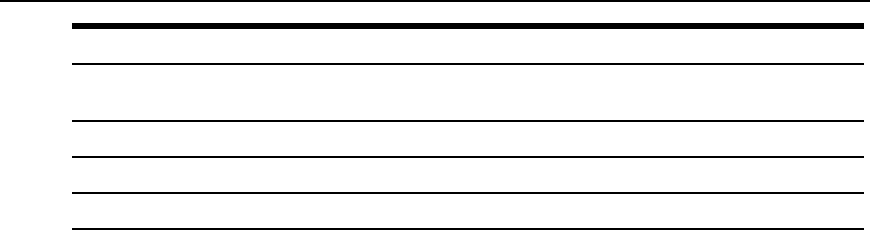
Field or Menu Name Definition
HostIP
AppearsonlywhenHostroute isselected.Typethe IPaddressofthe
destinationhost.
Goto ChoicesareGatewayor Interface.
[Adjacentfield] Type theIPaddressofthegatewayor the nameof theinterface.
Metric Type the number ofhopsto the destination.
To configure static routes [Expert]:
1. Select Network - Static Routes. The Static Routes form displays.
To edit a static route, select a route from the Static Routes list and then select the Edit
button.
-or-
To add a static route, select the Add button from the form. The system invokes the
New/Modify Route dialog box.
2. Choose Default, Network or Host from the Route pull-down menu.
3. If you selected Network, perform the following steps.
a. Enter the IP address of the destination network in the Network IP field.
b. Enter the netmask of the destination network in the Network Mask field.
4. If you selected Host, type the IP address of the destination host in the Host IP field.
5. Select Gateway or Interface from the Go to pull-down menu and enter the address of the
gateway or the name of the interface in the adjacent field.
6. Click apply changes.
Chapter 7: Network Menu and Forms 87


















