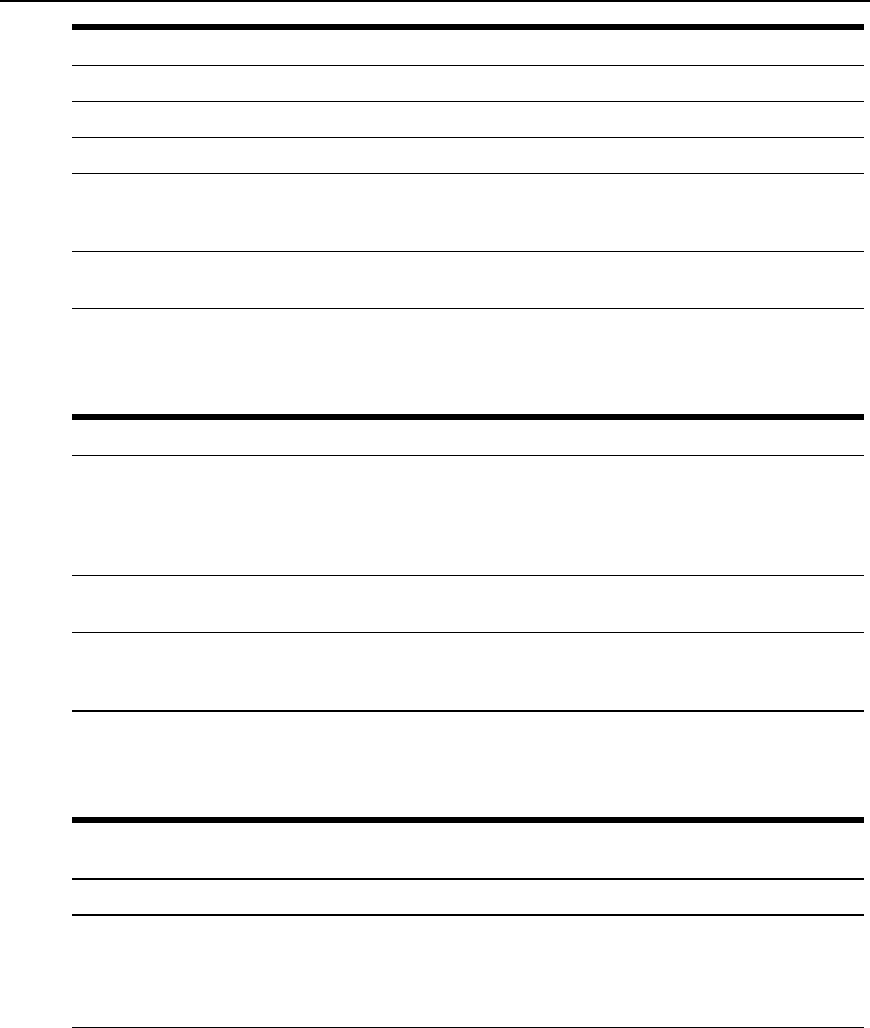
Button name Use
reload page Reloadsthepage.
Help Displaystheonlinehelp.
next OnlyappearsinWizardmode.Goestothe nextform.
unsaved changes
Theunsaved changesbutton appearson thelower righthandcorner of theweb
manager and agraphicalLED blinksred whenever the currentuser hasmade
anychangesandhasnot yetsavedthechanges.
nounsavedchanges
Theno unsaved changesbuttonappearsanda graphicalLEDappearsingreen
whenno changeshavebeenmadethat need to besaved.
The various web manager actions for trying, saving and restoring configuration changes are
summarized in the following table.
Task Action Result
trychanges Clickthetrychangesbutton
Updatestheappropriateconfigurationfiles.Changesare
preservedifyou log inandlogout and evenif you restartthe
system. Changesstayin effectunlessthecancelchanges
button isclicked.The changescanbe restored atanytime
untiltheapplychangesbuttonisclicked.
cancelchanges
Clickthecancelchanges
button
Restorestheconfigurationfilesfromthe backup that was
created the lasttimechangeswere applied.
applychanges Clicktheapplychangesbutton
Iftrychangeshasnotbeenpreviouslyclicked,updatesthe
appropriateconfigurationfiles.Overwritesthebacked up
copyof the configuration files.
Table 4.2: Administrator - Options for Trying, Saving and Restoring ConfigurationChange
The following table illustrates the information that displays in the upper right corner of all web
manager forms.
Form Area Button and
Information
Purpose
logout Clickthisbutton tologout.
HostName: Cyclades
IPAddress:192.168.48.11
Model:ACS5016
Displaysthehostname, IPaddressassignedduringinitialconfiguration
and themodelnumber ofthe console server.
Table 4.3: Administrator - Logout Button and Other Information in the Upper Right
34 Cyclades
®
ACS5000 Installation/Administration/User Guide


















