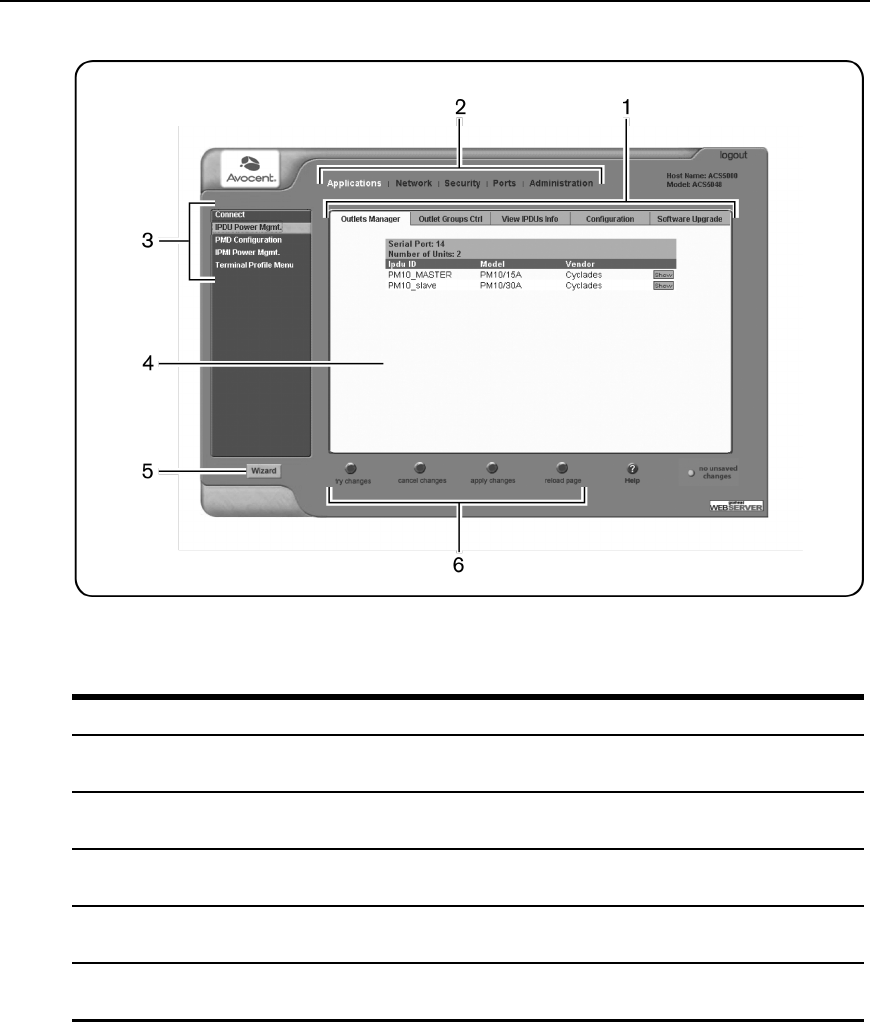
Figure 6.1: Expert Mode Screen Elements
Number Description
1
Topmenu.Selectinganyone ofthetop menu itemswillchangethe left navigationmenu and form
areastoview statusor configuretherelated consoleserver optionsor parameters.
2
Left navigationmenu.Selectinganyofthe left navigation menu itemswillchangetheinformation and
optionsinthe form area.
3
Wizard/Expertbutton.Ifyouare in Expertmode,the buttonwillsayWizard.Ifyou areinWizard mode,
the button willsayExpert.Selectthebuttonto displaytheother mode.
4
Tabs.Tabsareadditionalbuttonsthatchangethecontentofthe formarea related totheitemyou
haveselected intheleftnavigationmenu.Tabsaredisplayed onlywithspecificforms.
5
Formarea. Theform areacontainstheuser - controlledtextfields,checkboxesandpull-downmenus
for configuringthe consoleserver.
Table 6.1: Expert Mode Screen Elements
52 Cyclades
®
ACS5000 Installation/Administration/User Guide


















