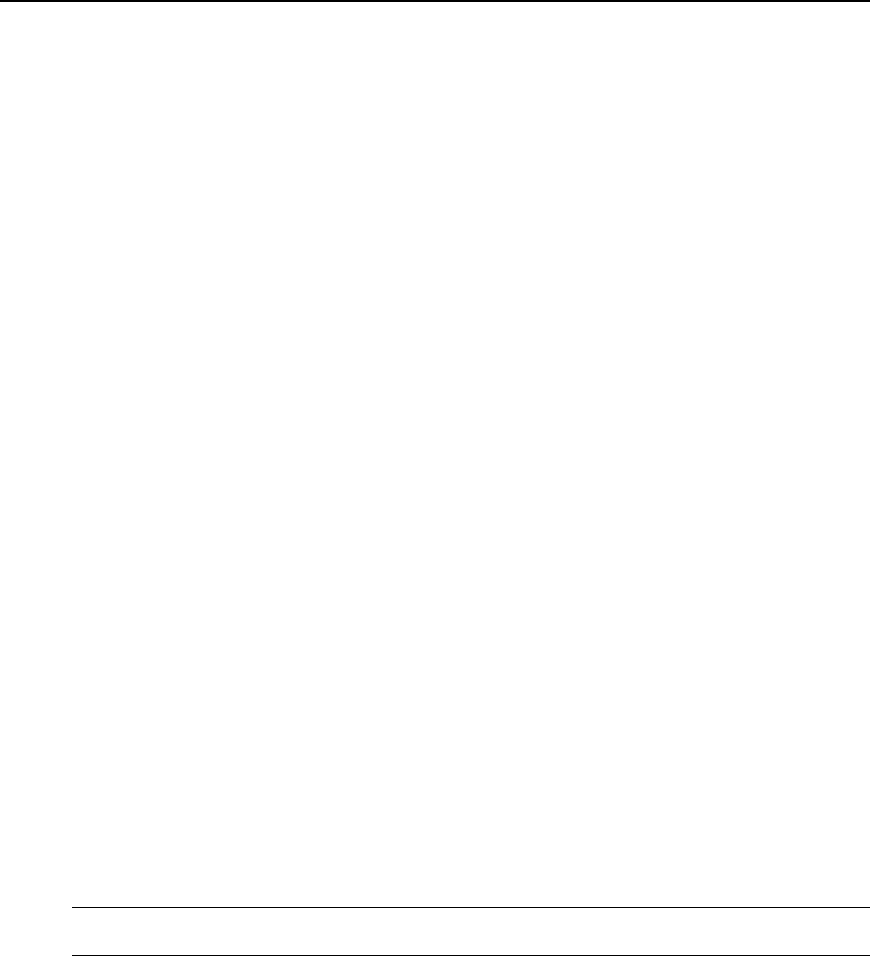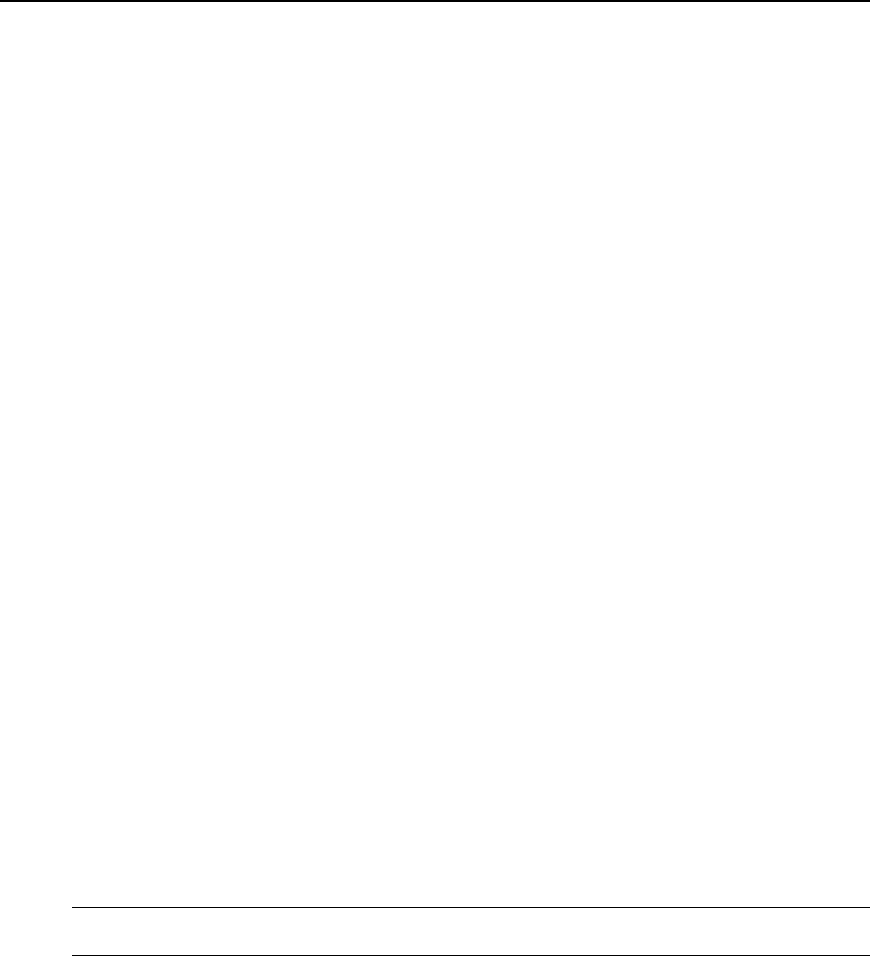
3. Turn on the console server and connected devices.
4. Enter the console server’s IP address in the browser’s address field.
5. Log in to the console server and finish configuring users and other settings using the web
manager.
To use the default IP address to access the web manager:
The default IP address for the console server is 192.168.160.10. This procedure assumes that
you are able to temporarily change the IP address of a server located on the same subnet as the
console server.
1. On a server that resides on the same subnet as the console server, change the network
portion of the IP address of that server to 192.168.160. For the host portion of the IP
address, you can use any number except 10, 0 or 255.
2. Open a browser on the server with the changed address. Enter the console server’s default
IP address, http://192.168.160.10, to bring up the web manager and log in.
Connecting PDUs
You can connect Avocent PM PDUs and Cyclades PM IPDUs to the serial ports on the console
server using an RJ-45 to RJ-45 UTP cable. Avocent PM PDUs and Cyclades IPDUs include
two RS-232 outlets for serial management and daisy-chaining. Any combination of Avocent
PM PDUs and/or Cyclades IPDUs up to 128 outlets can be daisy-chained into a single virtual
power distribution unit.
The daisy chain can include Avocent PM PDUs and Cyclades IPDUS with the following
restrictions:
• Avocent PM PDUs should be the first in the daisy chain.
• All Cyclades IPDUs should have firmware version 1.9.2 or later.
Connecting third-party IPDUs
IPDUs from SPC and ServerTech can be connected to and managed by the console server.
Special cabling and an adaptor is required for this purpose. These cables and adaptors are
available from Avocent, or you can build your own cable as needed. See Console server serial
port pin-out information on page 17 for this purpose.
NOTE: ServerTechIPDUinstallation,management and operationislicense-basedthrough Avocent’sDSView® 3
management softwareonly.
Chapter 2: Installation 23