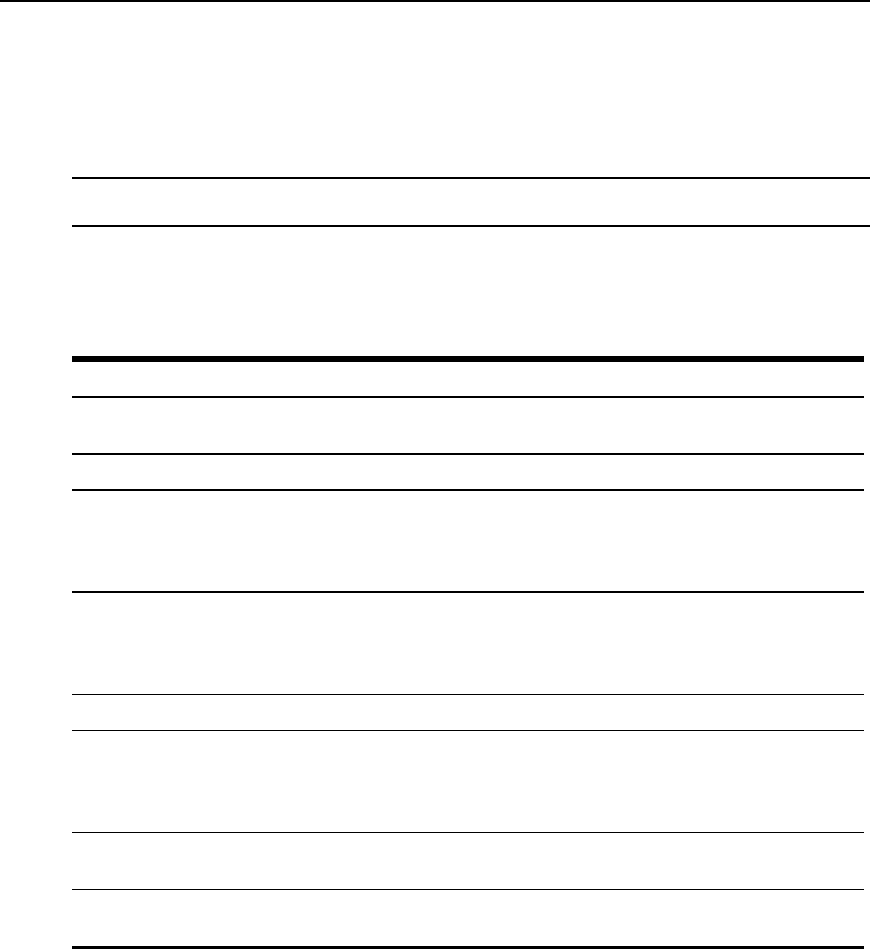
be available if there is at least one port configured as Power Mgmt or there is at least one IPMI
server configured). The Power Management form appears.
You can use this form to make it possible for a user who is connected to a device through the
selected serial port to perform power management. While connected to the device, the user
displays a power management menu or dialog box by entering a hotkey.
NOTE: Enablepower managementonthisformreferstoIPDUpower management,Applications- IPDU Power
Mgmt.
Additional fields appear on the form if Enable Power management on this port and Enable IPMI
on this port are checked.
The following table describes the available fields in the power management form.
Field Name Definition
EnablePower Management
onthisPort
CheckmarktoenablePower Management on thetheselectedport(s).
EnableIPMIonthisport CheckmarktoenableIPMI on theselectedport(s).
IPMIKey
(available onlyifIPMI is
enabled)
Thekeysequencewhichthe authorizeduser(s) canuseto performIPMI power
management.
Thedefaultfor IPMIpower managementisCtrl+Shift+i (^I).
IPMIServer
(available onlyifIPMI is
enabled)
Selectthe deviceconfiguredfor IPMI power management.
PowerMgmtPort View listboxfor thePMenabled portsandtheassigned outletnumbers.
Power ManagementKey
Thekeysequencewhichthe authorizeduser(s) canuseto performpower
management.
Thedefaultfor IPDU power managementisCtrl+p (^p).
Allow AllUsers
Radiobuttonto allow allusersto performpower managementon theconfigured
port.
Allow Users/Groups
Radiobuttonto allow onlyselectedusersor groupstoperform power
management ontheconfiguredport.
Table 9.9: Expert - Power Management Form Fields
Chapter 9: Ports Menu and Forms 119


















