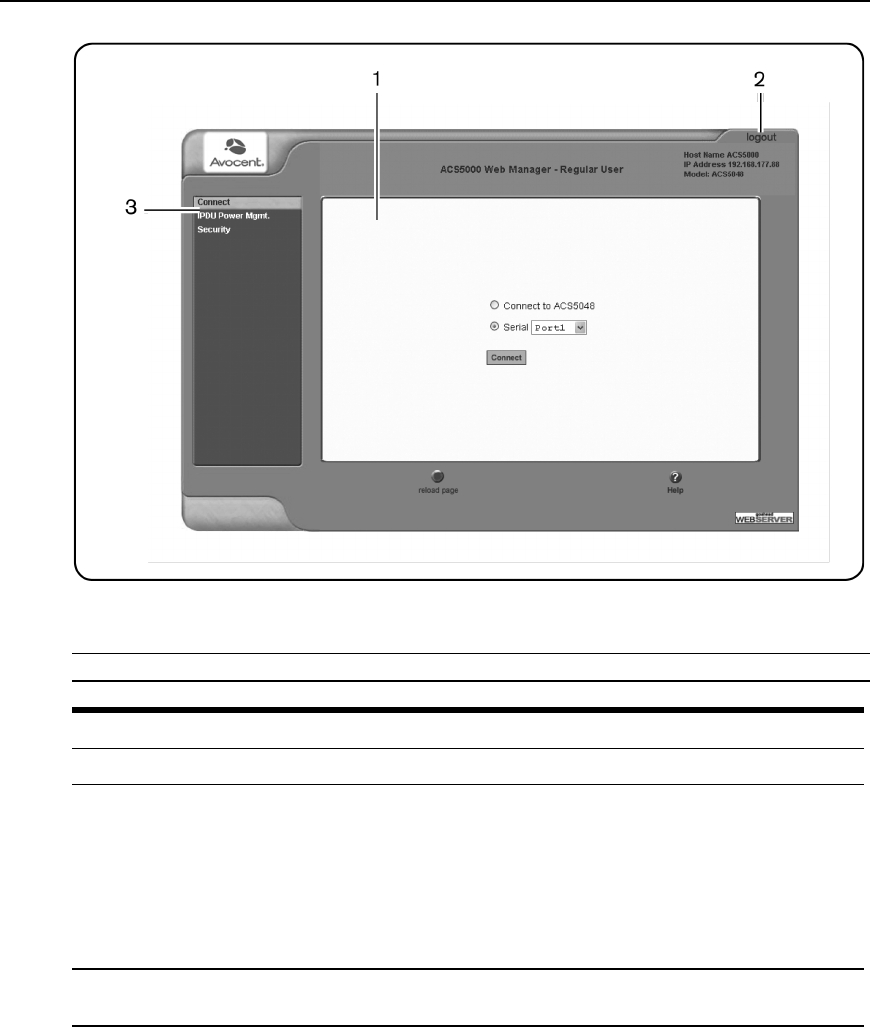
Figure 3.1: Regular User Form
NOTE: The formarea changesaccordingtowhichmenuoptionisselected.
Number Description
1 Formarea.
2
Consoleserver informationarea and logoutbutton.Thisareacontainsthefollowinginformation:
logoutbutton - Presslogoutto exitthecurrent session. Thelogin screen isdisplayed.
HostName- Displaysthe consoleserver’shostname selected bythe administrator.
IPAddress-Displaysthe consoleserver’scurrentIPaddress.
Model- The modelnumber of the consoleserver.
3
Side navigation menu. Selectone of theoptionstochange the contentinthe formarea. For regular
users,the choicesareConnect,IPDUPower Mgmt.andSecurity.
Table 3.1: Description of Regular User Web Interface
26 Cyclades
®
ACS5000 Installation/Administration/User Guide


















