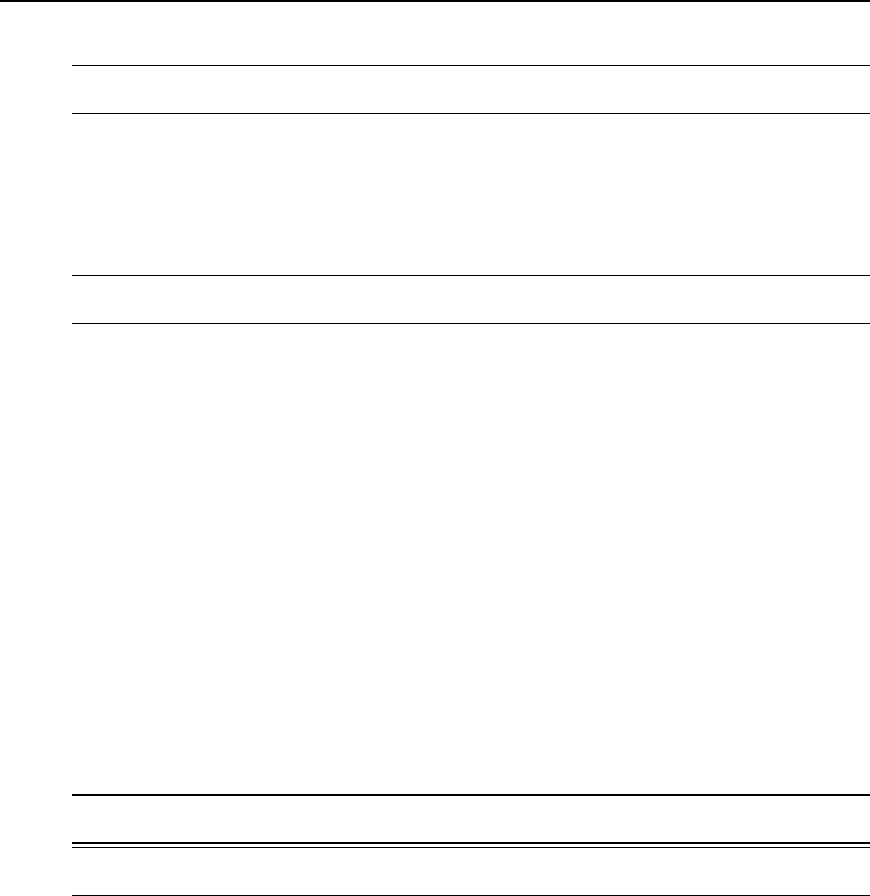
tab will be disabled.
NOTE: If servicesnotsupportingIPv6areneeded,youwillhaveto selectDual-Stack(IPv4and IPv6) andthose
serviceswillbeavailableonlyfor IPv4.
Disabling/Enabling IPv6
If you disable IPv6, configuration of IPv6 addresses will not be allowed and the IPv6 tab will
be disabled. If you change IPv6 from disabled to enabled, a warning message will be displayed
advising you that some services not supporting IPv6 will be unavailable and that you will have
to configure those services supporting IPv6 for them to work properly.
NOTE: If servicesnotsupportingIPv6areneeded,youwillhaveto selectDual-Stack(IPv4and IPv6) andthose
serviceswillbeavailableonlyfor IPv4.
When IPv6 is enabled, you will need to configure the following parameters and services to
work in IPv6 mode:
• network parameters
• authentication servers
• DNS
• SNMP
• SNMP traps
• syslog
• NTP
• VPN connections (if any)
• host table addresses
• firewall configuration
• static routes (if any)
NOTE: Both Wizard and Expert modesof theweb interfacecanbe usedtoconfigurenetworkparameters.Beyond
the networkparametersstatedabove, other servicesmustbeconfiguredinExpertmode.
NOTE: Change intheconfiguration ofthe Mode(Ipv4,IPv6or dual-stack) willrequirereboot oftheapplianceafter
applyconfiguration.
IPv4 settings
Select Network - Host Settings - IPv4, to navigate to the IPv4 Settings page.
Chapter 7: Network Menu and Forms 69


















