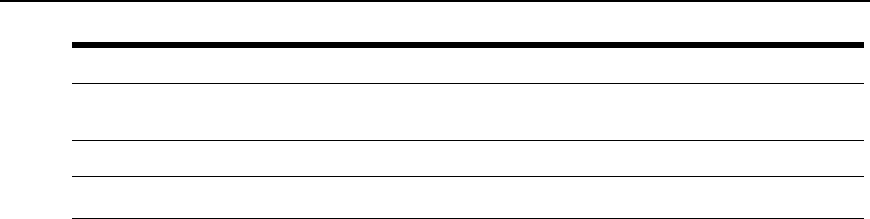
Method Description
Byname
Iftheoutlethasbeenassigned aname,suchas“myoutlet,” enteringmyoutlet
issufficientand noother pathname isneeded.
ByIPDU then outlet EnteringIPDUB[3] willdesignatethesameoutlet.
Byserialportthen outlet
Entering !ttyS2-B[3]willdesignatethe same outlet.
Table 6.8: Methods for Specifying a Specific Port on Daisy-chained IPDUs
All three methods will designate the same outlet. Note that when a specific IPDU is named in
the chain, the outlet number reverts to the IPDU-specific outlet number (3). When only the
serial port is used, the IPDU chain is seen as a continuous series of outlets numbered
accordingly.
Expert - Applications - Terminal Profile Menu
An administrator can select Expert - Applications - Terminal Profile Menu to configure a
terminal command menu. This menu is used if a terminal is connected to one of the serial ports
and the serial port is configured as a local terminal. A connection to a serial port configured as
a local terminal launches a session on the terminal with access to the Linux commands on the
console unless you configure a menu here.
The menu can contain any command recognized by the Linux operating system on the console
server. The most common use of this feature is to create multiple menu options for launching
SSH sessions on several remote hosts.
For example, you can create a menu called SSH to Servers with options that launch SSH
connections to several servers.
To create a menu for a local server terminal:
1. Select Expert - Applications - Terminal Profile Menu. The Terminal Profile menu appears.
2. Enter a title for the menu in the Menu title field.
3. To edit an existing menu option, select the Action Name from the table and then click
Edit.
4. To add a new menu option, click Add. The Add Option dialog box appears.
a. Enter a title for the menu option in the Title field.
b. Enter an action or command to be executed when the user clicks the menu option in
the Action/Command field.
5. Click OK.
Chapter 6: Applications 65


















