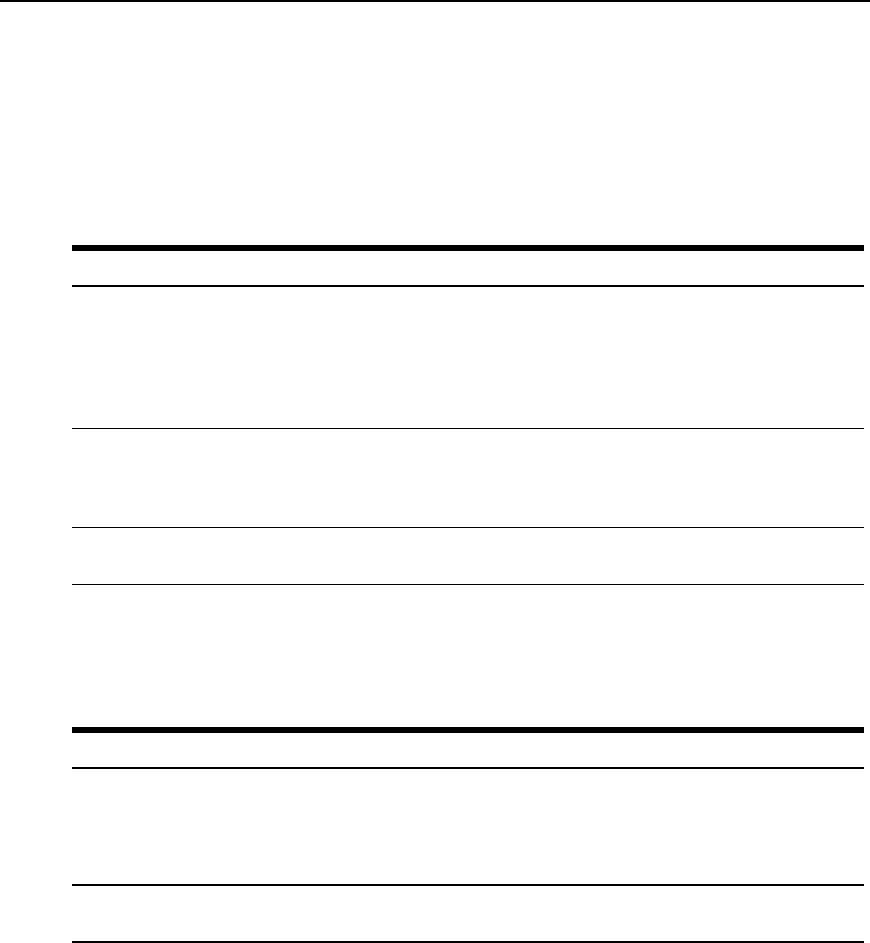
Numeric protocol fields
If Numeric is selected as the protocol when specifying a rule, a text field appears to the right of
the menu for the desired number.
TCP protocol fields
If TCP is selected as the protocol when specifying a rule, the additional fields shown in the
following table appear on the bottom of the form.
Field/Menu Option Definition
SourcePort
- OR -
DestinationPort
-AND-
to
Aportnumber for filteringinthe SourcePort or Destination Portfield.Arange of IP
addresscanbe specifiedbyaddinga secondport number in thetofield.TCP
packetsarefilteredfor for the rangeofspecifiedIPaddresses.
TCPFlags
TheTCPflagscausepacketsto befiltered for the specifiedflagand the selected
condition. Theflagsare: SYN(synchronize),ACK(acknowledge), FIN (finish),
RST (reset), URG(urgent) or PSH (push) and theconditionsareeither Any,Setor
Unset.
Inverted
Bycheckingthisbox,theTCP optionsare Inverted.Invertinganitemnegatesthe
selected rules.Ruleswillapplytoeverythingexcepttheselectedoptions.
Table 7.7: Expert - TCP Options Fields
UDP protocol fields
If UDP is selected as a protocol when specifying a rule, the additional fields shown in the
following table appear at the bottom of the form.
Field Definition
SourcePort
- OR - Destination Port
-AND-
to
Aportnumber for filteringinthe SourcePort or Destination Portfield.Arange of IP
addresscanbe specifiedbyaddinga secondport number in thetofield.TCP
packetsarefilteredfor for the rangeofspecifiedIPaddresses.
Inverted
Bycheckingthisbox,theUDPoptionsareInverted.Invertinganitemnegatesthe
selected rules.Ruleswillapplytoeverythingexcepttheselected options.
Table 7.8: UDP Options
82 Cyclades
®
ACS5000 Installation/Administration/User Guide


















