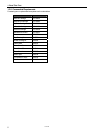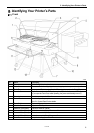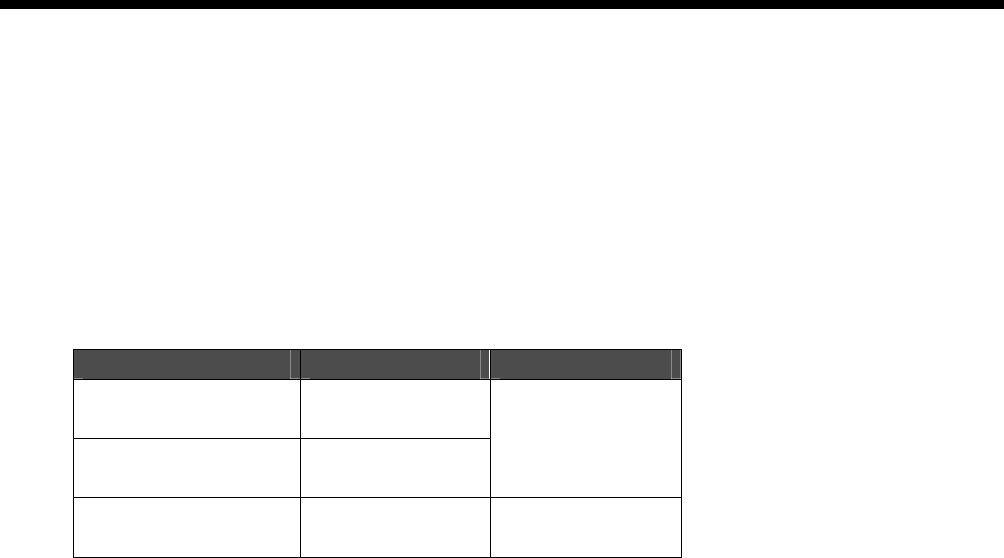
GT-782
1. Read This First
1
1. Read This First
1-1. Precautions
Please observe the following precautions before using your printer.
Please advise the following to customers.
Printed colors may transfer when a printed surface rubs on a white or light-colored synthetic leather made of PVC
(polyvinyl chloride). When printing CMYK-only garments, the CMYK ink may transfer to the White-only printed
garment when they rub against each other. In those cases, clean the stains with a soft cloth or toothbrush with a
household cleaner or alcohol.
The machine is designed to be used within the temperature and humidity levels below. Less humidity may cause
ink clogging in Print Head nozzles. Print speed decreases by 20 percent in low temperature (lower than 64 °F).
Do not pull out Ink Cartridge(s) during the operation; it may result in poor print quality or cause damage to your
printer.
Do not turn off your printer, or open the Front Cover during the operation; otherwise the printer may be damaged or
spoil the print job.
Be careful in handling a printed T-shirt that has not yet fixed by heat. Ink is difficult to wash from stained clothes.
Clean the Head Caps and Wiper Blade at this time and replace Wiper Cleaner with Cap Cleaning Kit when the
warning is shown on the display of the control panel. This regular maintenance helps you keep your printer in good
condition. If not, it may cause poor print quality or your printer may be damaged.
Never use alcohol when you clean Head Caps and Wiper Blade; it will cause damage to the Print Heads. Use
Wash Liquid.
Install the Ink Cartridges in the correct positions as shown. Confirm both the colors of labels on your printer and the
Ink Cartridges.
When the ink cartridge is used your printer will show "empty" status. At this point you will need to replace with a new
Ink Cartridge. A small amount of ink remains to avoid damage to your printer.
New consumables should be stored away from direct sunlight until they are required. Use up within six months by
the date written on the CMYK ink cartridge.
Never refill ink, never reconstruct ink cartridges; ink may cohere inside the cartridge bag, tube or even Print Head
and may cause serious damage to your printer. We assume no responsibility for any problem caused by using
them. Only genuine new ink cartridges should be used.
The ink cartridges should always be installed; otherwise the needles may stopped up with ink and your printer may
be damaged.
Temperature Humidity
Keeping your printer
32 °F to 104 °F
(0 °C to 40 °C)
Operating your printer
50 °F to 95 °F
(10 °C to 35 °C)
20 % to 85 %
(no condensation)
For the best print result
64 °F to 86 °F
(18 °C to 30 °C)
35 % to 85 %
(no condensation)