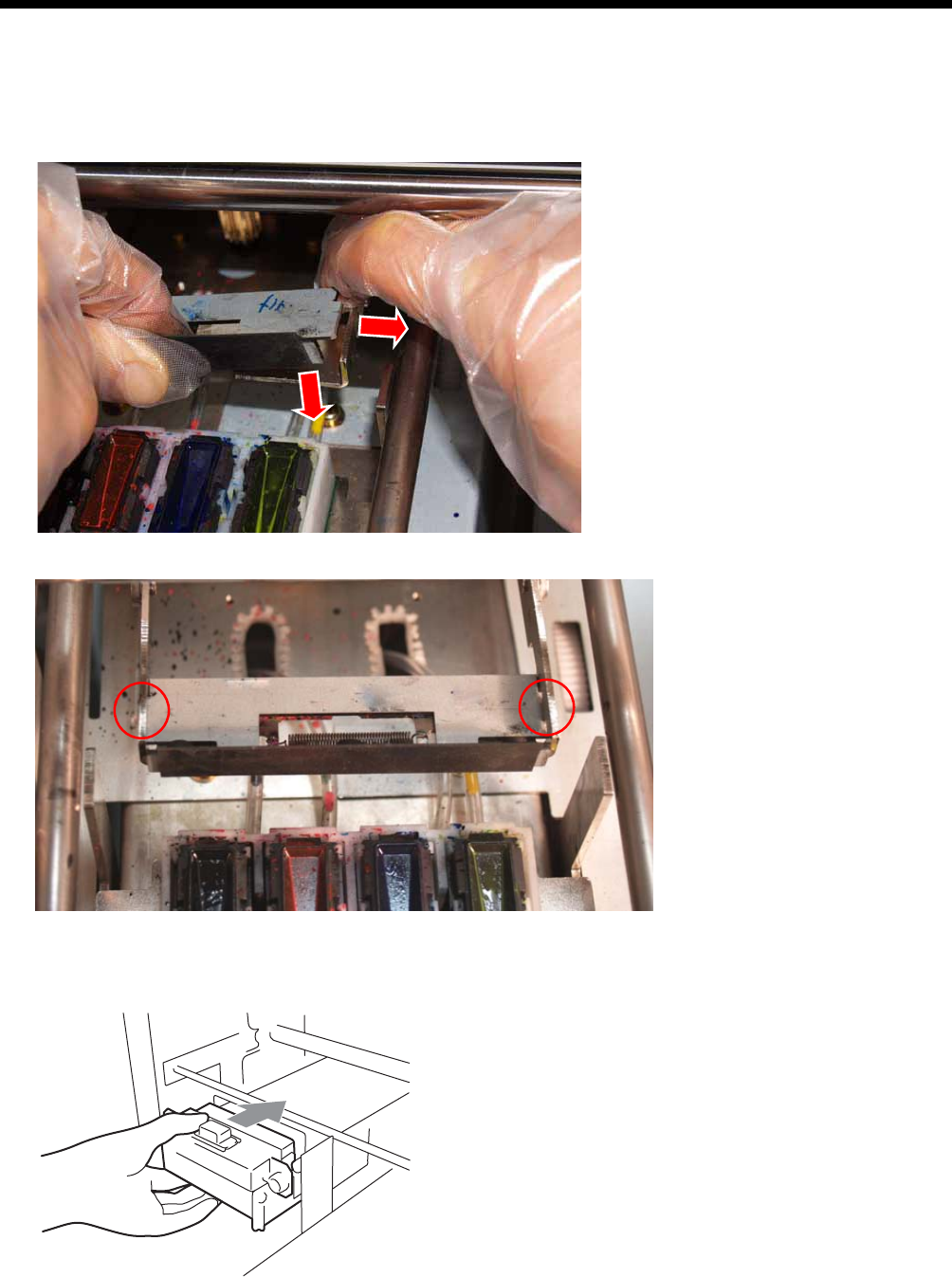
7. Troubleshooting
(12) Insert the right projection of the new Wiper Blade to the slit of the right Operation Arm by pushing the right Operation Arm
about 5 mm (0.2 inches) to the right.
<Note>
Do not push the Operation Arm by force. It may be distorted.
Take care not to push down the Wiper Blade and the Operation Arms by force. They can be easily damaged.
(13) Confirm that both projections of the Wiper Blade are inserted to the slits of the Operation Arms.
(14) Insert the Wiper Cleaner Cassette straight into your printer.
<Note>
Do not touch the Clearance Sensor (the bar above the Wiper Cleaner Cassette);
(15) Close the Front Cover, and then turn on your printer.
If your printer turns on without any problem, replacement of the Wiper Blade has been completed.
If there is problem ( such as abnormal noise or an error )then turn off your printer, and check if the Wiper Blade, the Wiper
Cleaner and the Wiper Cleaner Cassette are correctly installed.
GT-782
102


















