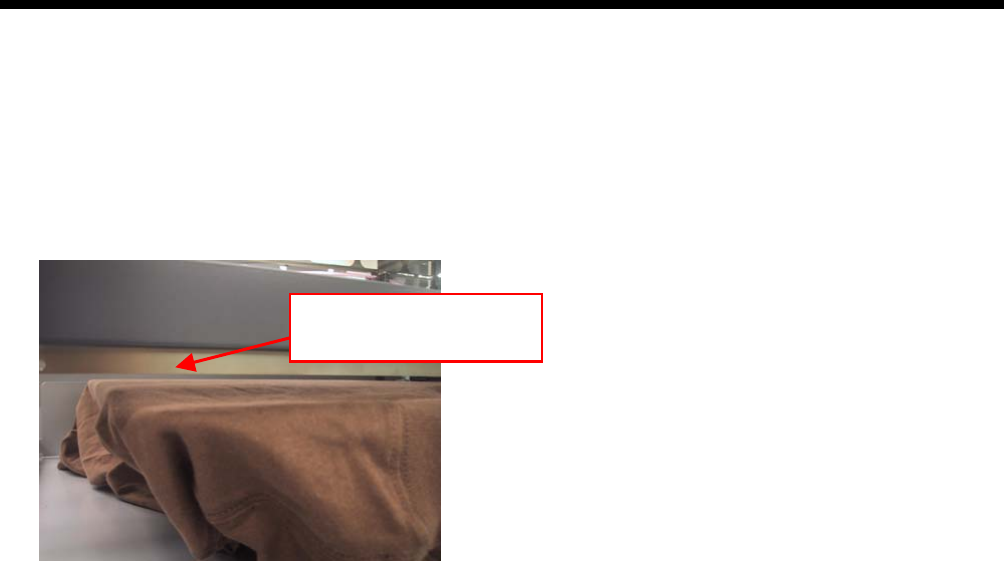
4. Printing Directly from Applications
(7) Press the Platen Button to insert the Platen, and check the gap between the Obstruction Sensor and the T-shirt. If the
Platen height is appropriate, the space is around 2.0 mm.
<Note>
Make sure you check the space when the Platen is moving, so that the Obstruction Sensor works properly. While
the platen stops, it is in upper position.
When the surface/back of the Obstruction Sensor is dirty, it may damage the printing material when loading. Wipe
off the dirt with a soft wet cloth with water. (See “6-1-2. Replacing the Wiper Cleaner”.)
If the Platen height is too high, the T-shirt, Print Head, or both of them may be damaged when printing.
(8) Press the Platen Button to eject the Platen. Adjust the height by repeating the following steps (9)-(12). If the Platen height
is appropriate, you can go to “4-6. Printing” to start printing.
If not, go on to the following steps.
(9) Loosen the Platen Fixing Lever.
(10) Adjust the Platen height by turning the Platen Height Adjustment Lever. The alphabets are the guide scales.
(11) Tighten the Platen Fixing Lever securely.
(12) Repeat steps (9) and (10) and check the Platen height.
Repeat steps (11) to (14) until the Plate height becomes appropriate.
Obstruction Sensor
GT-782
57


















