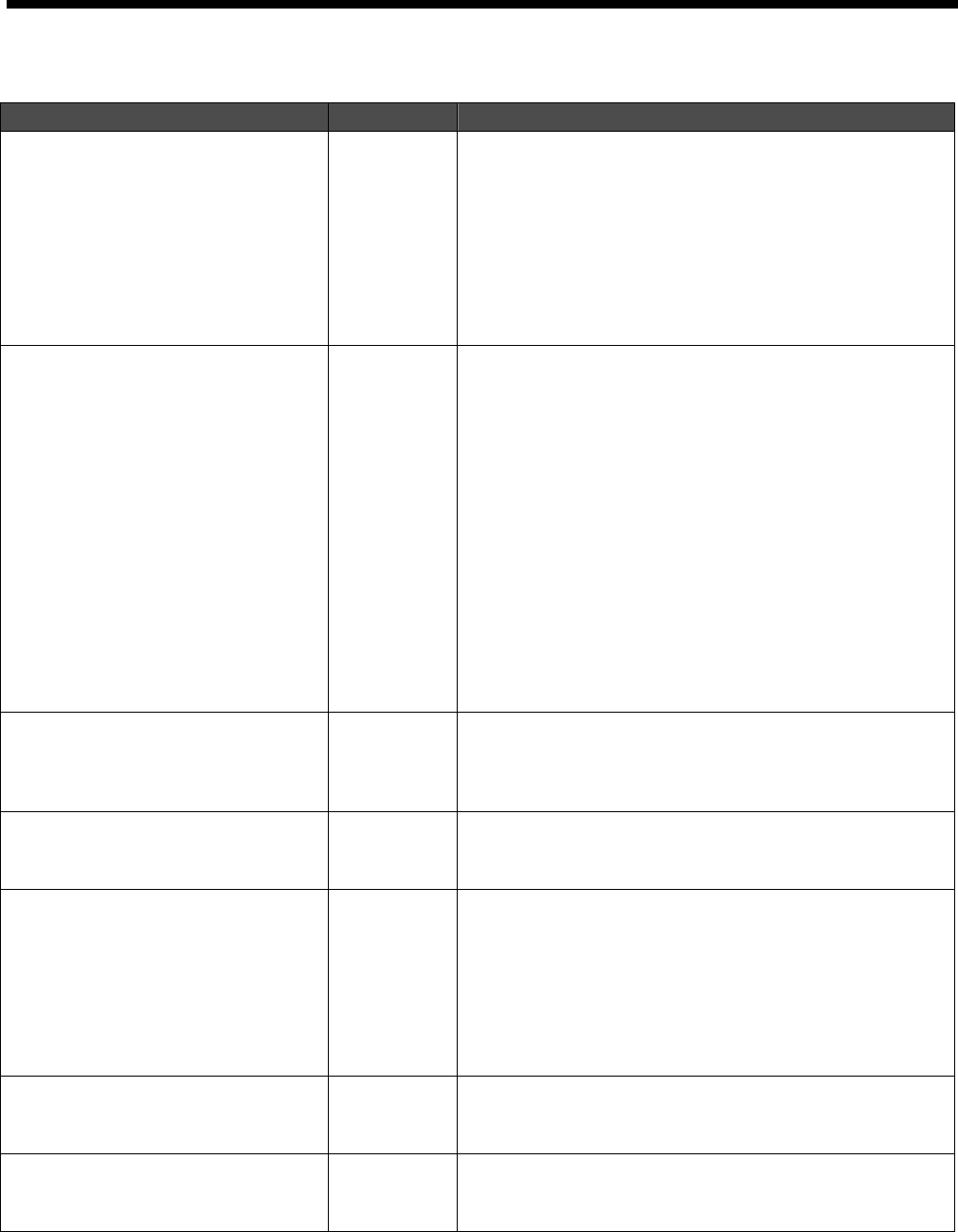
7. Troubleshooting
7-3. Solving Application Problems
See also the pages of each application software in “4. Printing Directly from Applications”.
Problem Cause Solution
The image sent from Adobe Illustrator 10
is printed 90 degree rotated.
The Print
Setup or
Document
Setup is not
appropriate.
In Adobe Illustrator 10 follow the instruction below, and then try
to send the print data again:
(1) Open "Print Setup" in the "File" menu.
(2) Select GT-782 as the printer, and then click “OK”.
(3) Open "Document Setup" on "File" menu.
(4) Check "Use Print Setup".
(5) Confirm the "Orientation", "Width" and "Height".
If they are not appropriate, correct them, and then click
"OK".
The image sent from Adobe Illustrator
CS is printed 90 degree rotated.
The Print
Setup or
Document
Setup is not
appropriate.
With Adobe Illustrator CS, landscape image may not be printed
properly. Correct the setting following the instruction below, and
then try to send the print data again:
(1) Open "Print" in the "File" menu.
(2) Confirm that the Media Size is “Defined by Driver”.
(3) Change the Media Orientation to the portrait.
(4) If you are not changing the Platen size, skip to step (8). If
you want to change the Platen Size, click “Setup…”, and
then click “Continue”.
Print window appears.
(5) Click “Preference”.
(6) Change the Platen Size in the Printer Driver Window, and
then click "OK".
(7) Click “Print” in the Print window.
(8) Confirm the preview, and then click “Print” to send the data
to your printer.
The Platen Size setting changes to
Platen 10 x 12 (this happens especially
when printing the image smaller than 14
x 16 inches).
――
Check the Platen Size in the Printer Driver window before you
send the print data to your printer.
The image sent from Adobe Illustrator
cannot be printed on proper position, or it
cannot be sent and result in errors.
――
See “4-2-4. Setting for Adobe Illustrator”.
There are some Properties windows
shown in Photoshop. When the values
of Printing Preferences in Windows are
set beforehand and you modified the
values from the printer driver Properties
window of Photoshop, mismatching
information appears among different
dialog boxes.
――
The setting in the Properties of the Print window is applied.
It take long to make print data in Adobe
Photoshop CS2/CS3
――
CS2 and CS3 use lots of PC memories in executing and it may
take more time to make print data compared with the former
versions. Check your PC specifications.
In CorelDRAW 12 and 11, sometimes
outlines of warped artwork cannot be
printed.
――
Upgrade CorelDRAW to X3 or higher.
GT-782
104


















