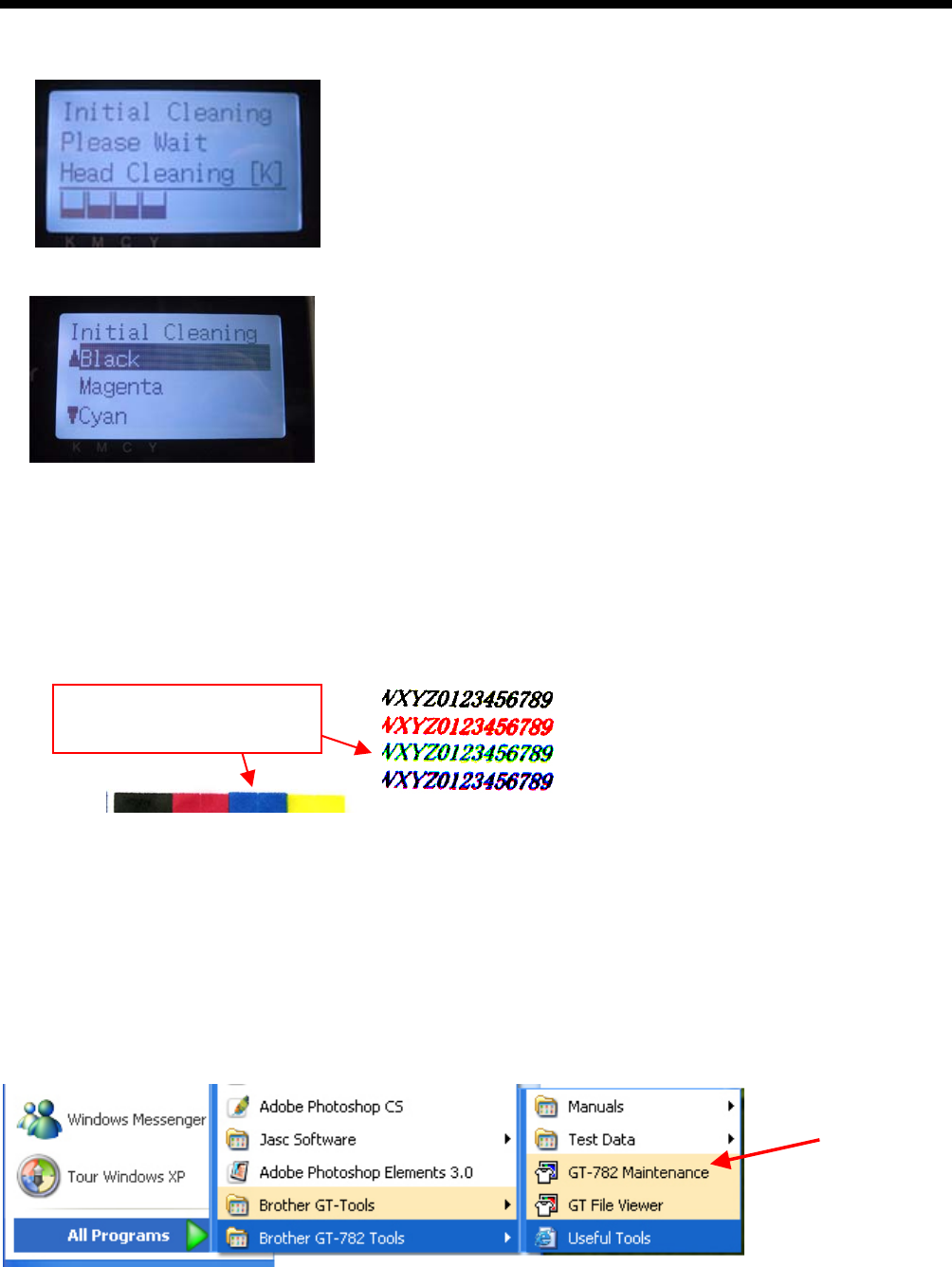
7. Troubleshooting
(30) Press the Up/Down Button to select the color of the Print Head you have replaced, and then press the OK Button.
The following message appears, and the initial cleaning starts.
The display returns to the Print Head color-selecting display, when the initial cleaning has been completed.
(31) When replacing the White Print Head, select "Load White" and load the White Ink. See "6-1-3. Loading / Retrieving White
Ink".
(32) Print and check the Nozzle Check Pattern (see "7-2-3. Checking Print Quality with Nozzle Check Pattern ") if the replaced
Print Head works.
(33) Print the Standard Check Pattern to check the alignment if the Print Head is placed properly.
<Note>
If the Print Heads do not align properly, the printer cannot make correct r colors. See the example below: Cyan Print
Head does not align (shifted forward). Check (17) and (18) in former page.
(34) If the quality is OK go on to the next section "7-2-8. Adjustment after the Print Head has been replaced" to complete the
adjustment after the Print Head replacement.
If you still see the problem in print quality, contact your Brother dealer for assistance.
7-2-8. Adjustment after the Print Head has been replaced
If the printed image is unclear then the print head timing may need to be adjusted.
(1) Make sure your printer is connected to your PC with USB 2.0 cable.
(2) Prepare some sheets of paper and tapes to fix on the Platen.
(3) Execute GT-782 Maintenance in Brother GT-Tools.
Follow the instruction dialogs.
Cyan moves up and Yellow and
Magenta seems to move down.
GT-782
97


















