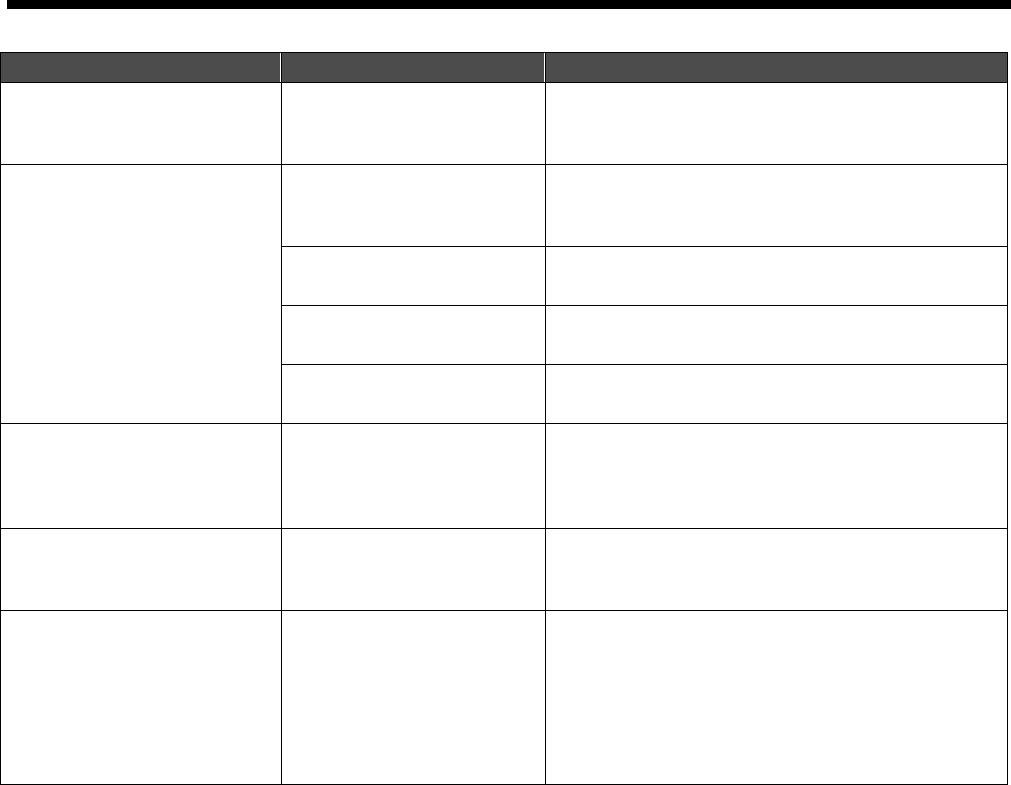
7. Troubleshooting
Problem Cause Solution
An error occurred just after
turning on GT-782.
An error occurred. Check the error code with "7-4. Error Messages" and
restart GT-782. If the error is not cleared, please contact
Brother or your dealer.
GT-782 cannot read data from
CompactFlash.
No CompactFlash is inserted
in the slot, or it is not inserted
properly.
Insert CompactFlash properly.
That CompactFlash is not
supported.
Use the supported CompactFlash.
See “1-3-4. Other Requirements”.
The CompactFlash is not
FAT16/32 formatted.
Use the CompactFlash that is FAT16/32 formatted.
The CompactFlash has poor
quality.
Use the recommended CompactFlash.
See “1-3-4. Other Requirements”.
The file name of the print data
saved in a CompactFlash is not
displayed properly.
The file name has been
changed when saving it in the
CompactFlash because it had
9 or more characters.
Rename the file with characters of 8 or less, and then
save it again in the CompactFlash.
Cannot do Uni-Directional /
Bi-Directional Printing.
The setting between the
Printer Driver and the Printer
does not match.
The printer setting is prior to the Printer Driver.
Uni-Directional setting in the Printer Driver is only
available when the printer setting is [Auto].
No highlight printed. There is no highlighted colors
in the image.
When there is no highlighted colors in the image, even if
you select Highlight and GT File Viewer shows the
setting, the printer does not execute double printing.
Confirm the Double Print Icon on the display of the
Control Panel. Also you can check the actual highlight
data with the check box [ Show Highlight ] of the GT File
Viewer.
GT-782
80


















