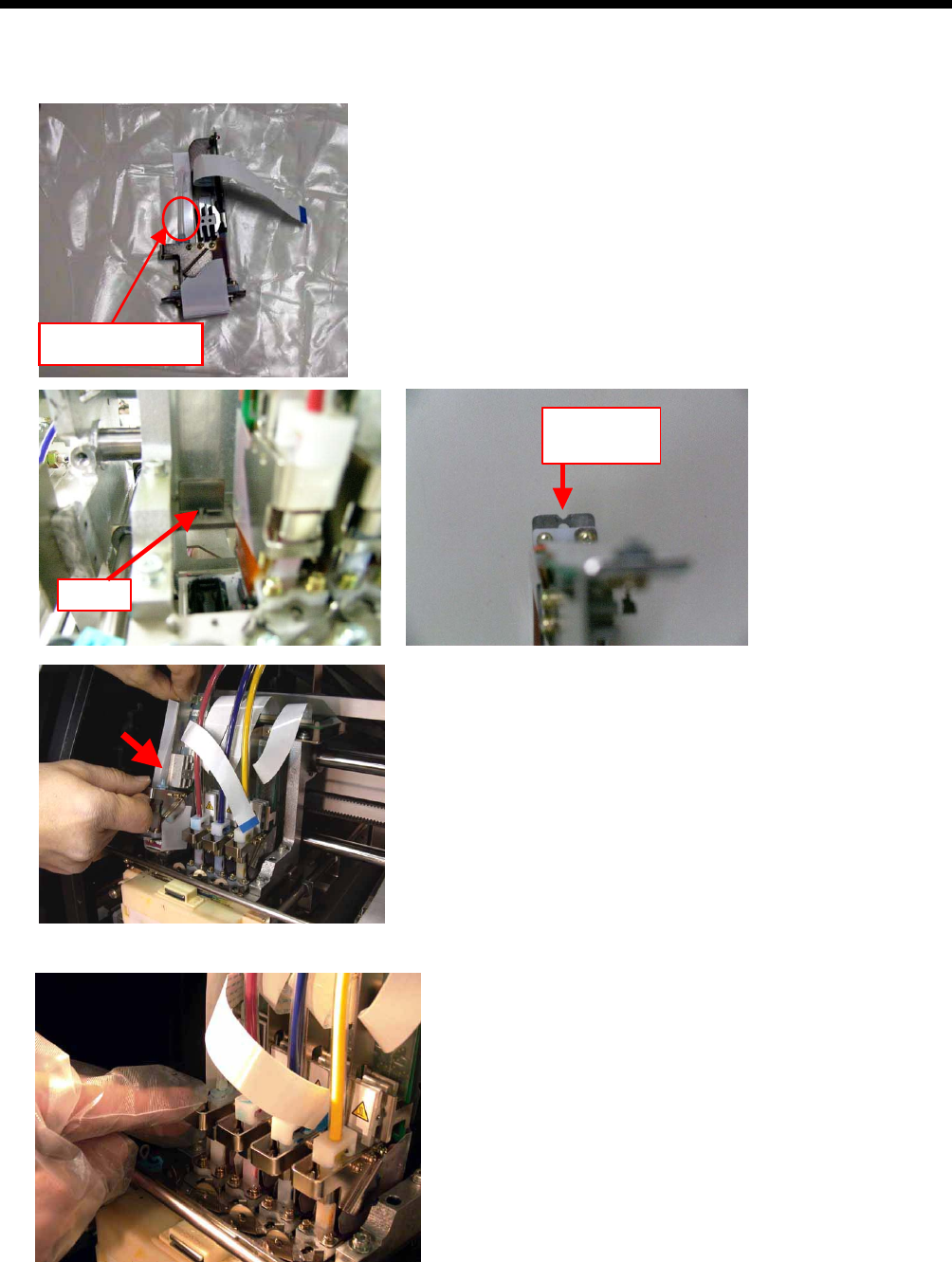
7. Troubleshooting
(16) Remove the Protective Tube from the new Print Head, and then install the new Print Head by holding the knob, and
holding the flat cable with the other hand.
Make sure the V-shaped groove of the Print Head hits the pin.
Pin
V-shaped
groove
Protective Tube
(17) Press down the Print Head knob securely and push in the Print Head backward to align the Print Head properly.
GT-782
94


















