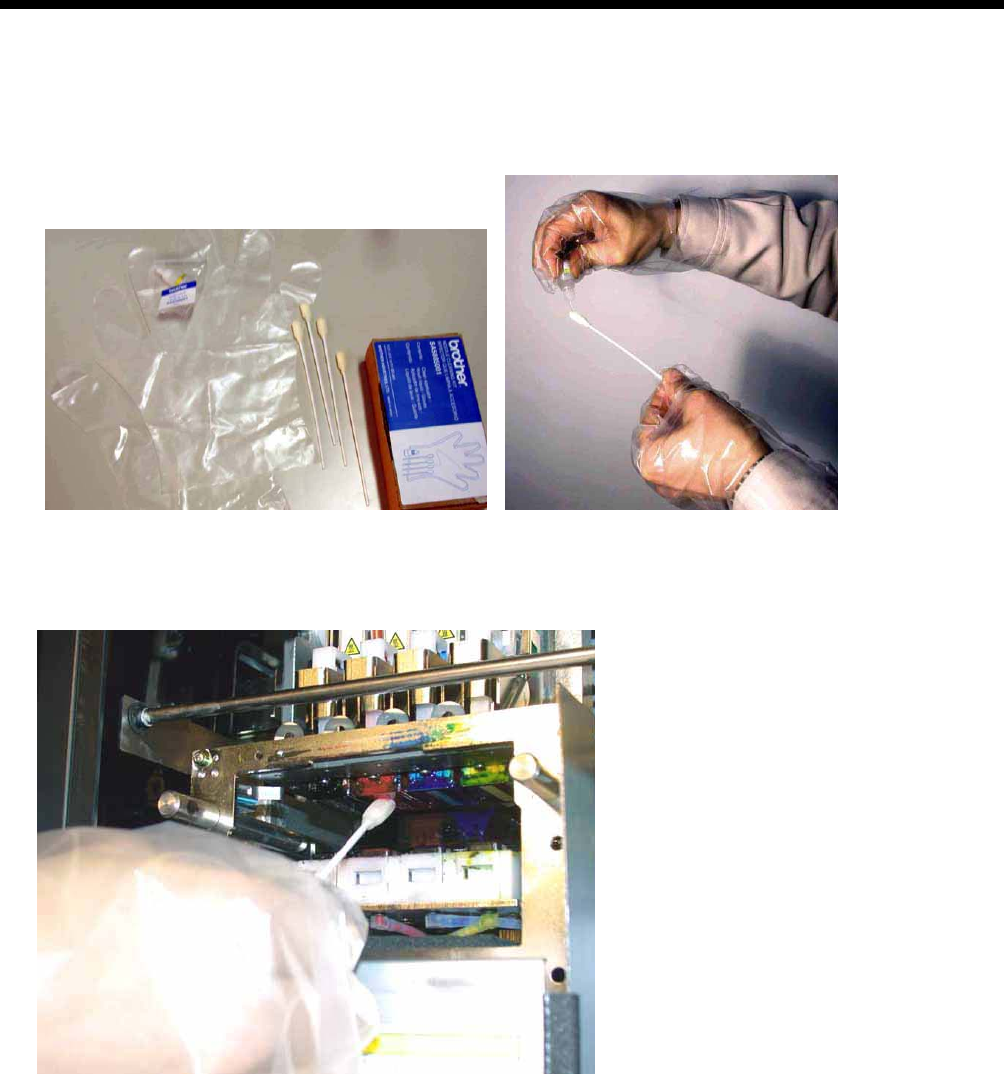
GT-782
7. Troubleshooting
89
(8) Open the Nozzle cleaning Kit. Wear the gloves and wet a Clean Applicator with full of Wash Liquid.
<Note>
Nozzle Cleaning Kit is available for CMYK / White inks.
Use Clean Applicators in Nozzle Cleaning Kit (round form), not in Cap Cleaning Kit (green stick with flat form).
Wet a Clean Applicator only with Wash Liquid, do not rub the Print Head with other liquid (e.g. ater). Print Head may
be seriously damaged.
(9) Wet the surface (nozzle plate) of the Print Head with Wash Liquid. Then rub softly the nozzle plate to remove ink and
debris from the nozzle plate until the nozzle plate is clean. Use a soft, clean and lint-free cloth to loosen and remove the
dirty ink and debris from the Clean Applicator to keep its surface clean and wet again with Wash Liquid. Use one Clean
Applicator for each color.
(Continued on the next page)


















