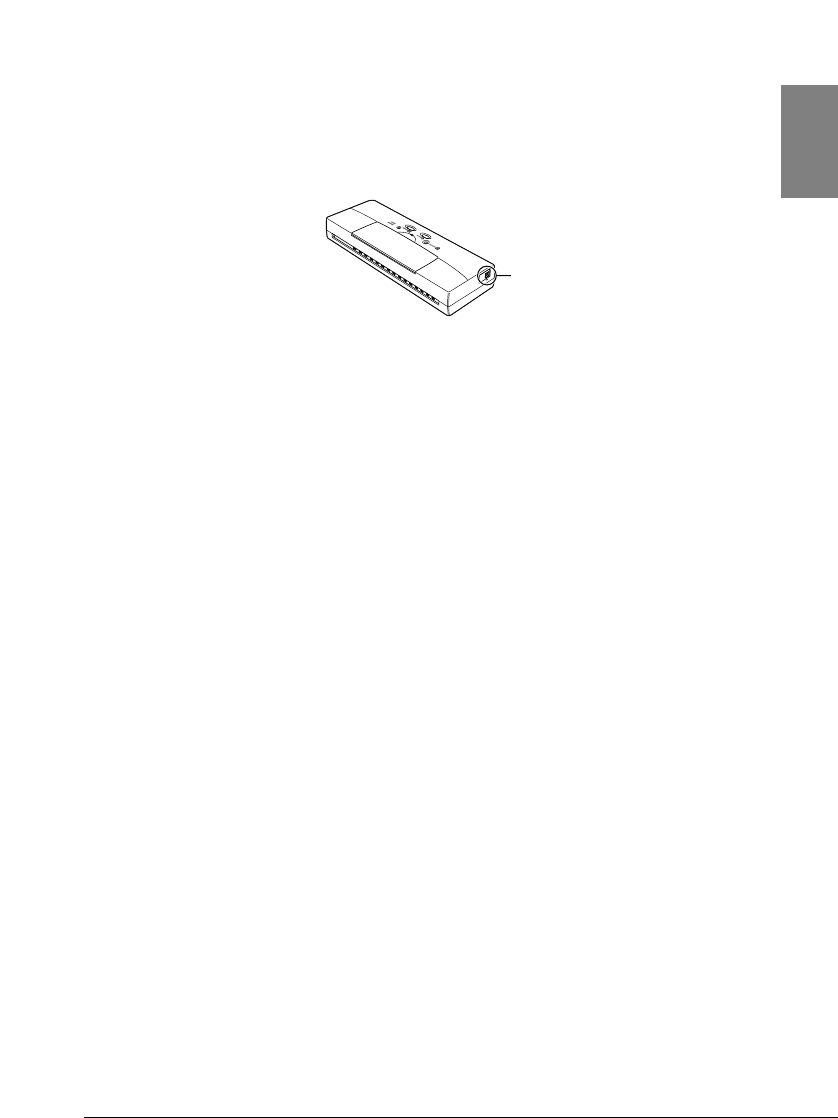
■
Important notes about USB connection
Follow the simple guidelines below when you connect the printer to a
computer with the USB interface cable. The connector for the USB
interface cable is on the side of the printer shown below.
Never disconnect the USB interface cable in the following
situations:
• Before installation of the printer driver.
• During installation of the printer driver.
• While the Windows 98/Windows 2000 or the Mac OS is starting up after
switching the computer on.
• During a print job.
The USB interface cable can be disconnected from the computer or printer
while power is on. However, to avoid problems with the printer, never
disconnect the USB cable from the computer in the four situations described
above.
Wait at least five seconds before disconnecting the USB
interface cable.
If you must disconnect the USB interface cable, wait at least five seconds after
the computer and printer have been switched on. Removing the cable
immediately after switching the computer or printer on could cause problems
with the printer.
Never switch off the printer during a print job
To avoid a printer malfunction, never switch off the printer during a print job.
If you have more than one printer connected via USB, use an
externally connected USB hub.
If more than one USB printer is connected to your computer, you should use a
USB hub. If you are using Windows 98, each printer connected to the hub must
be installed one by one.
Disconnect printer or hub first
If you must disconnect the USB interface cable with the computer power on,
always disconnect the USB interface cable from the printer or USB hub before
you disconnect it from the computer.
17
Chapter 1 Introduction
1
USB interface connector
Rear view


















