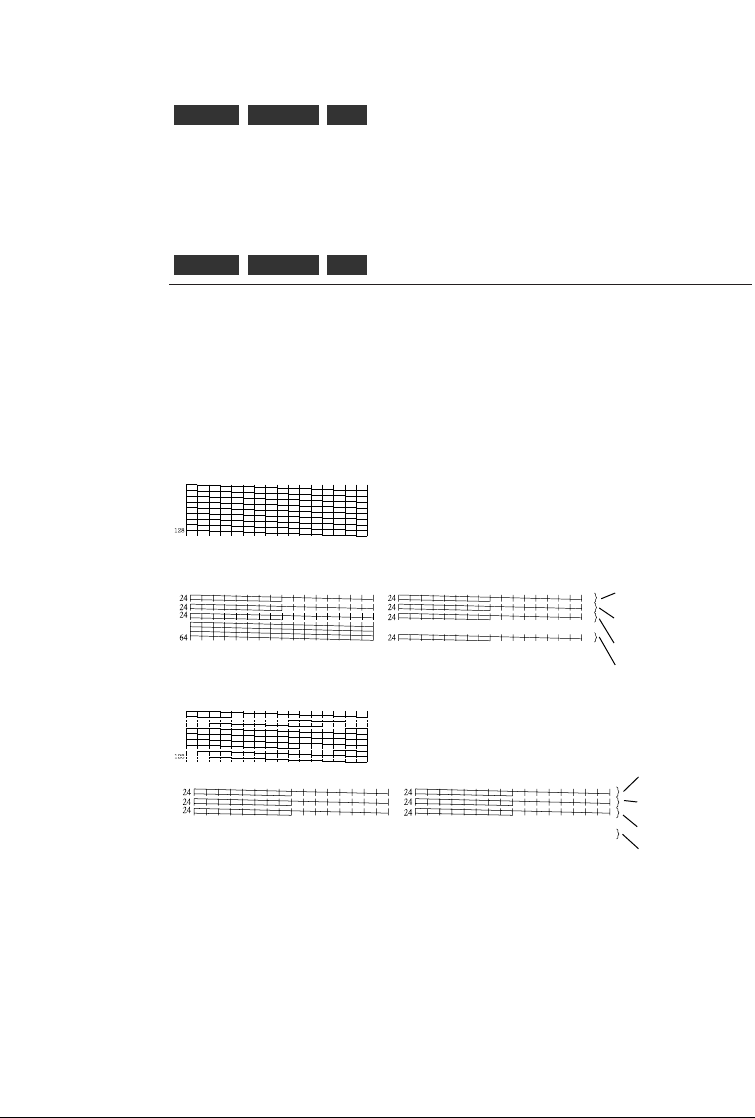
■
Problems and Solutions
Printout is not clear or has white streaks
Low ink could cause faded characters and white lines to appear on the
printout.
Try printing a nozzle check pattern
Check the status of the BJ Cartridge by printing the nozzle check
pattern. (☞56)
Look at the nozzle check pattern to confirm the print quality. Compare
with the Color BJ Cartridge BC-11e and Color BJ Cartridge BC-12e
Photo nozzle check pattern samples. (☞58)
A normal nozzle check pattern printed with a Black BJ Cartridge BC-10
A normal nozzle check pattern printed with a Color BJ Cartridge BC-11e/Color BJ
Cartridge BC-12e Photo
Faded, broken nozzle check pattern
Only specific colours are faded
The specific colour ink may have ran out. Replace the ink cartridge
with a new one. Then print a nozzle check pattern to see if the printing
quality has been restored. (☞56)
The nozzle check patterns are faded regardless of colour
The print head may be clogged. Clean the print head. After print head
cleaning, print the nozzle check pattern to see if the printing quality has
been restored. If the problem persists, alternately clean the print heads
and print nozzle check patterns 2 or 3 more times. (☞56)
OtherMacintoshWindows
OtherMacintoshWindows
92
Chapter 6 Troubleshooting
Yellow
Magenta
Cyan
Black
Yellow
Magenta
Cyan
Black


















