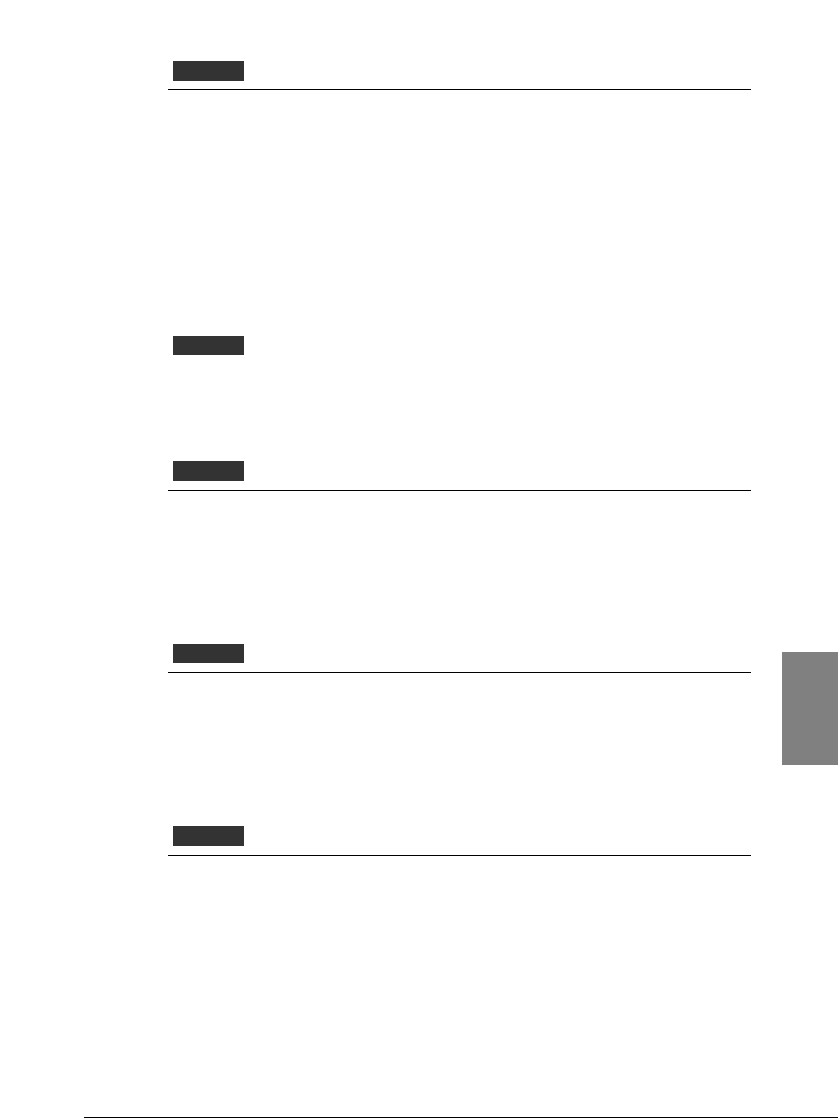
Make sure that the printer driver has been installed correctly
There may be a problem with the printer driver. Uninstall it and install
the printer driver again.
The problem may exist within the printer driver. Uninstall the printer
driver and reinstall it. For details about uninstalling the printer driver,
refer to the Macintosh Printer Driver Guide. For details about installing
the printer driver, see Getting Started.
“Type x Error” appears on the screen
This is a Macintosh printer error where ‘x’ is replaced with a number.
Determine if any other software applications are open
If you are running other software applications during a print job, it is
possible that the required amount of memory may not be available for
the print job and result in this error. Close all software applications and
start the print job again.
Determine if sufficient memory is available
Refer to the application software manual to verify that you have enough
memory to run the software application. If you do not have sufficient
memory, add memory (RAM). Refer to your computer manual for
details about adding memory.
Check to see if there is a sufficient available space on the
hard disk of your computer
An error could occur if there is not enough space available on the hard
disk of your computer. Secure enough hard disk space by deleting
unnecessary files to create enough space for the creation of temporary
files during printing.
Macintosh
Macintosh
Macintosh
Macintosh
Macintosh
141
Chapter 6 Troubleshooting
6


















