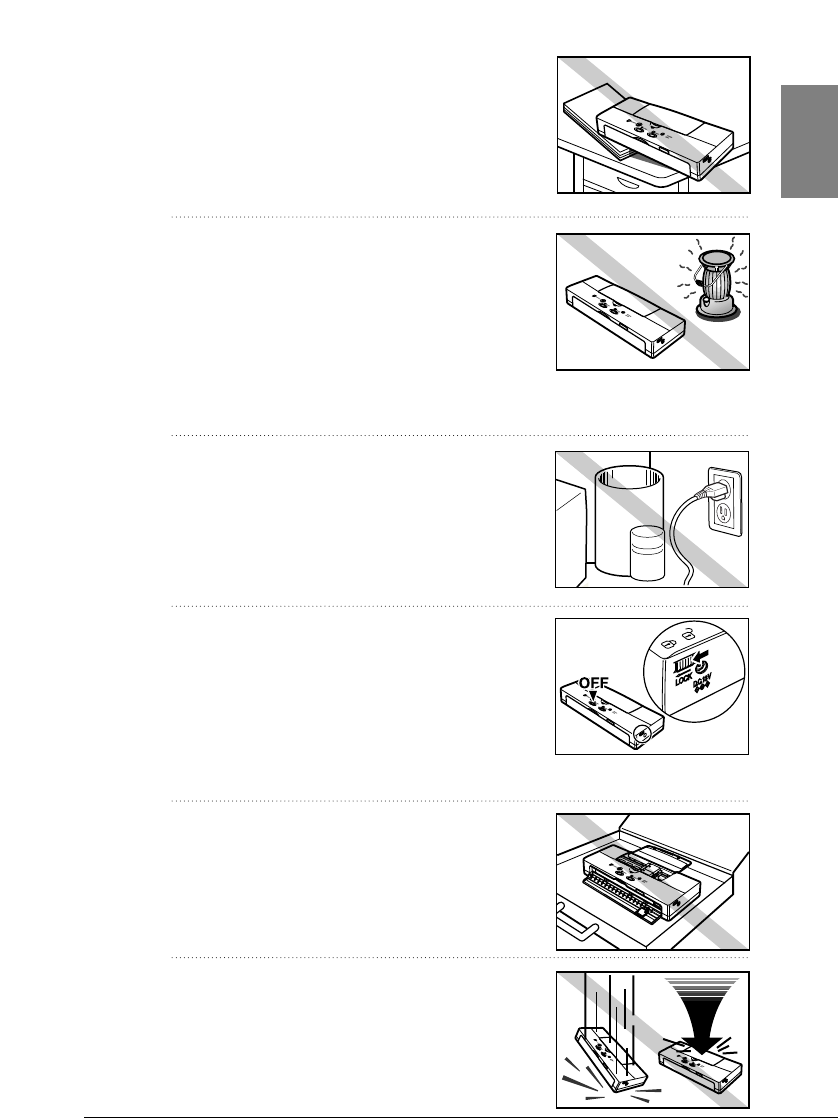
Printer location
• To avoid damage to the printer or possible
personal injury, place the printer on a flat,
stable surface that is safe from sudden
shocks or strong vibrations to ensure that it
will not fall.
• To avoid damage to the printer which could
result in a fire or electrical shock, place it in
a location that is protected from dust, direct
sunlight, high temperature, and high
humidity. Use the printer in an environment
where temperature and humidity are within
the ranges of 5°C to 35°C (41°F to 95°F)
and 10 to 90% RH (with no condensation).
• The AC adapter cannot be quickly removed
from the printer, and to avoid a fire or
electrical shock, always keep the area
around the power outlet free of obstacles so
you can reach the power plug quickly to
unplug it in an emergency.
Transporting the Printer
• Switch the printer off and make sure the
POWER lamp is off. To ensure that the
printer remains switched off while
travelling, slide the power lock switch
forward in the direction indicated by the
arrow in the illustration.
• Close the front and top covers and make
sure that they are closed securely.
• To avoid damaging the printer while
travelling, handle it carefully. Avoid
dropping the printer or subjecting it to
shocks or strong vibration, and never place
a heavy object on top of the printer.
13
Chapter 1 Introduction
1


















