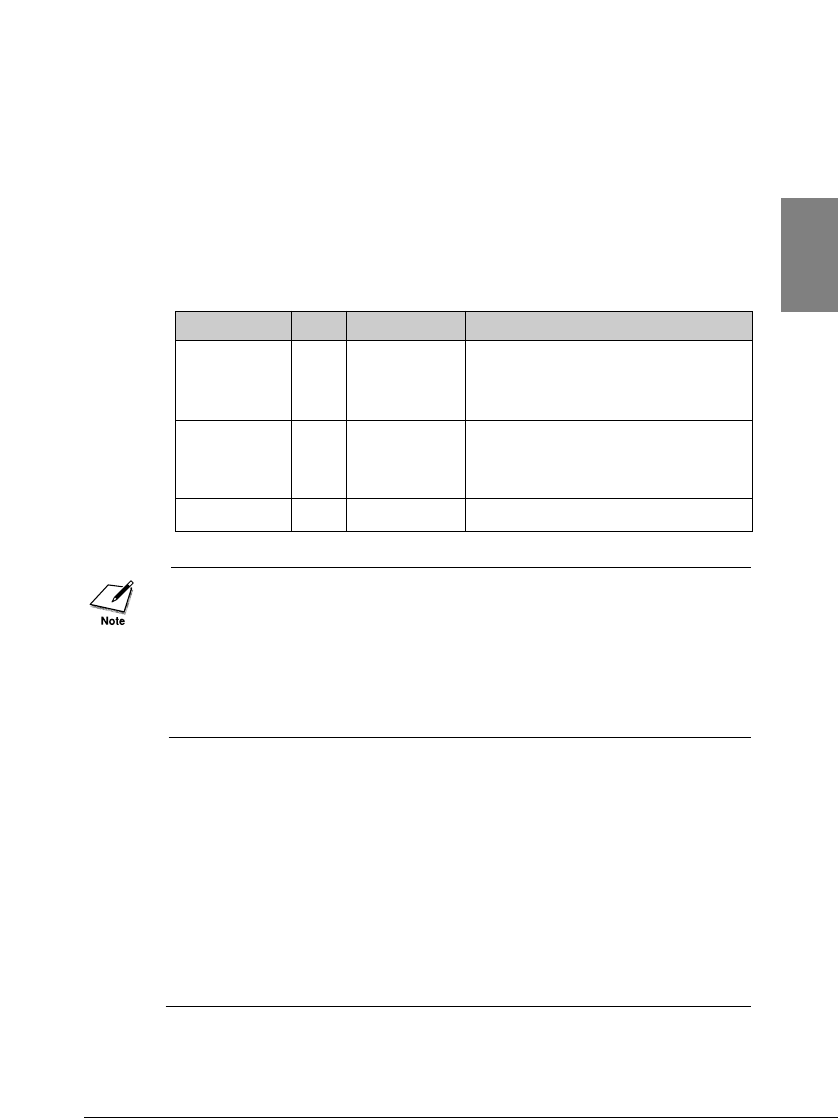
■
Installing and using printer drivers
In order to use a BJC-55 Series Printer, you must install the correct
printer driver on your computer. This section explains the printer
drivers.
Printer drivers for Windows 98, Windows 95, Windows 2000 and Mac
OS 8.5/Mac OS 9 (If you are using an iMac, you must use Mac OS 8.1
or later.) are provided with the printer. For installation instructions, see
Getting Started or the Windows Printer Driver Guide or Macintosh
Printer Driver Guide.
The following printer driver is also provided on the Setup Software &
Reference Guide CD-ROM:
• Printer driver for Windows CE.
Before you install this printer driver, read the Readme.txt file in the
WinCE\Printer\Disk1 folder on the Setup Software & Reference Guide
CD-ROM.
■
Setting up the IrDA wireless interface
If you have a computer or PDA with an infra-red port for wireless data
transmission, you can set up a cordless connection with the printer. You
can use the IrDA method to effect infrared data transmission.
Before you can set up an infra-red connection with the printer, you must
perform several settings on the computer. Make sure that you read the
section below before you set up the connection.
33
Chapter 2 Setting Up the Printer
2
USB
IrDA (Infra-red)
Comment
Windows 95 No Version 1.0 In order to use an infra-red
connection, you will need a
Microsoft infrared port driver
version 2.0.
Windows 98/ Yes Version 1.1 If you are using Windows 2000,
Windows the BJ Status Monitor feature is
2000/ not available.
Windows CE
Mac OS Yes No


















