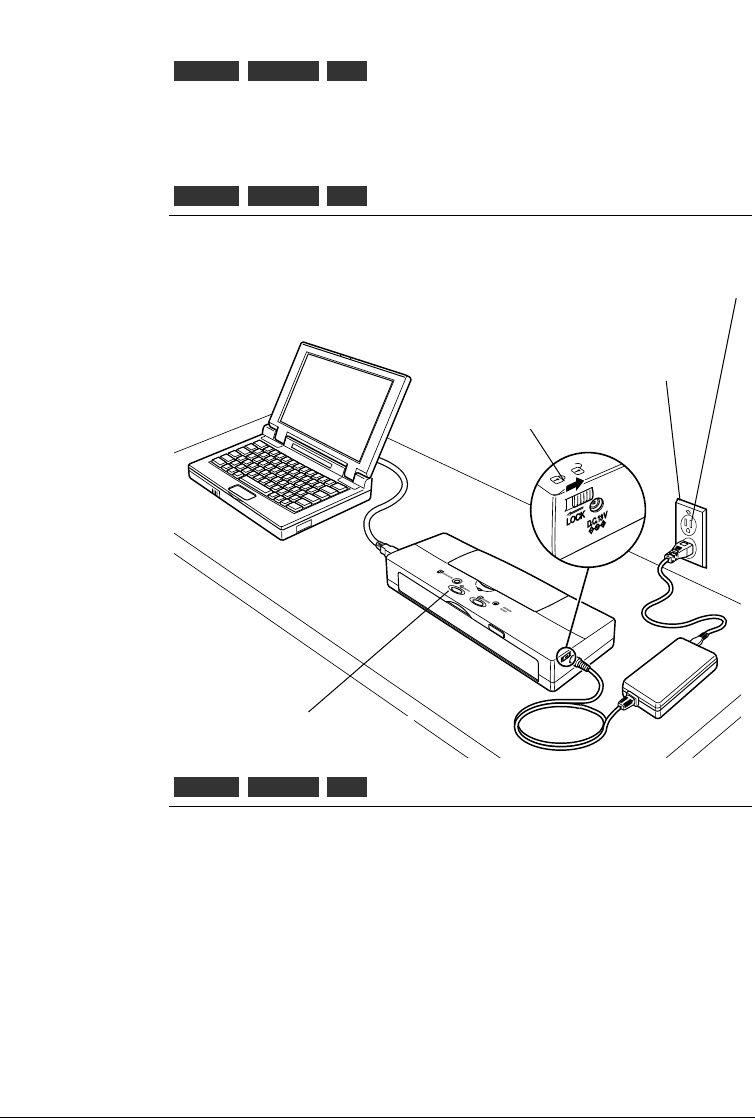
Printer does not switch on
The POWER lamp does not light when the POWER button is pressed.
Check the printer and power cable
Is the battery fully charged?
When you are using the printer on battery power only, you cannot
switch the printer on if the battery is low. With the battery installed in
the printer, connect and use the AC adapter.
OtherMacintoshWindows
OtherMacintoshWindows
OtherMacintoshWindows
128
Chapter 6 Troubleshooting
Press the POWER button again
to see if the POWER lamp lights.
If power outlet is overloaded, then the
printer will automatically switch off. If
this occurs, unplug the printer and a
few moments and plug it in again.
Connect the power cord to
the printer and plug in the
power cord to the power
outlet securely.
Make sure that the lock switch
is set to the right.
Plug other electrical appliances into the
same power outlet to see if it is working.


















