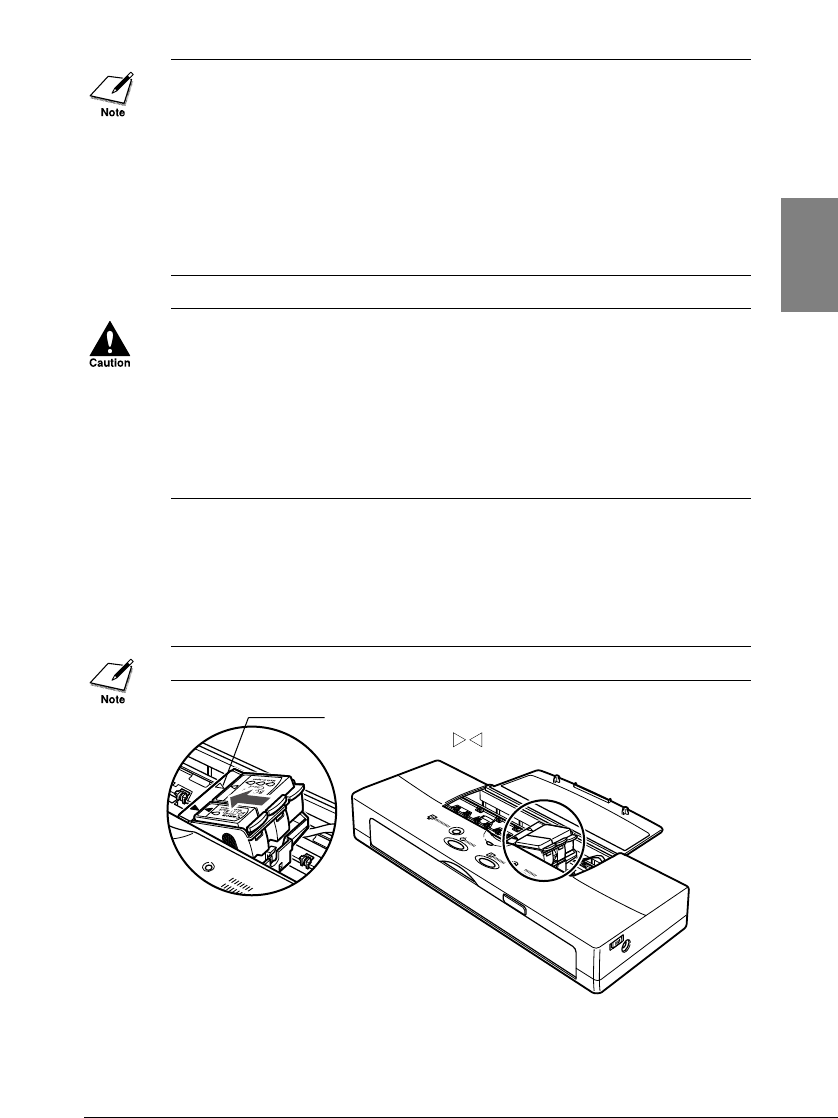
• To avoid staining your clothing or items in your work area, do not drop
or shake the BJ Cartridge. The ink in the BJ Cartridge can stain fabric
permanently.
• After removal, discard the protective cap and tape immediately
according to regulations in your area regarding the disposal of such
items. Never attempt to reattach the protective cap or tape to the BJ
Cartridge. Reattaching the cap or tape prevents colour printing from
executing correctly.
• TO AVOID DAMAGING THE PRINTER, NEVER ATTEMPT TO
INSTALL THE BJ CARTRIDGE WITH THE PROTECTIVE CAP OR
TAPE ATTACHED. PRINTING IS NOT POSSIBLE IF THE
PROTECTIVE TAPE IS NOT REMOVED.
• TO AVOID DAMAGING THE BJ CARTRIDGE, NEVER TOUCH THE
PRINT HEAD OR THE METAL CONTACTS ON THE BJ
CARTRIDGE.
5.
Point the print head down, and insert the BJ Cartridge as shown
below. Align the marks on the BJ Cartridge with the cartridge holder
(yellow-yellow, black-black).
This illustration shows the installation of the Color BJ Cartridge BC-11e.
41
Chapter 2 Setting Up the Printer
2
Insert the BJ Cartridge to
align the marks ( ).


















