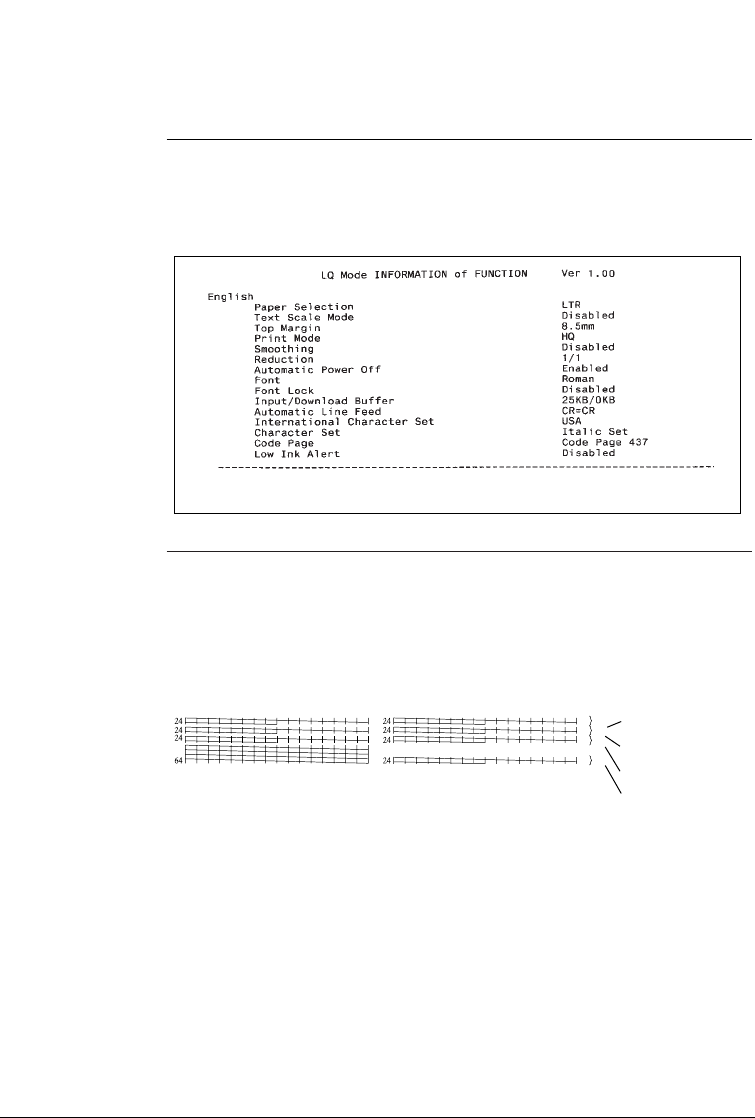
■
Sample test prints
Printer settings
Lists the current settings for the printer.
Status Information Sample
Nozzle Check Pattern
Prints a hatch pattern so you can check the performance of the print
head. If the print heads become clogged, the lines will appear broken or
not complete. Normally, print head cleaning or print head flushing will
correct print head performance. (☞85)
If the printed pattern is different from the nozzle check pattern above,
refer to “Printout is not clear or has white streaks”. (☞92)
58
Chapter 4 Performing Test Prints
Yellow
Magenta
Cyan
Black


















