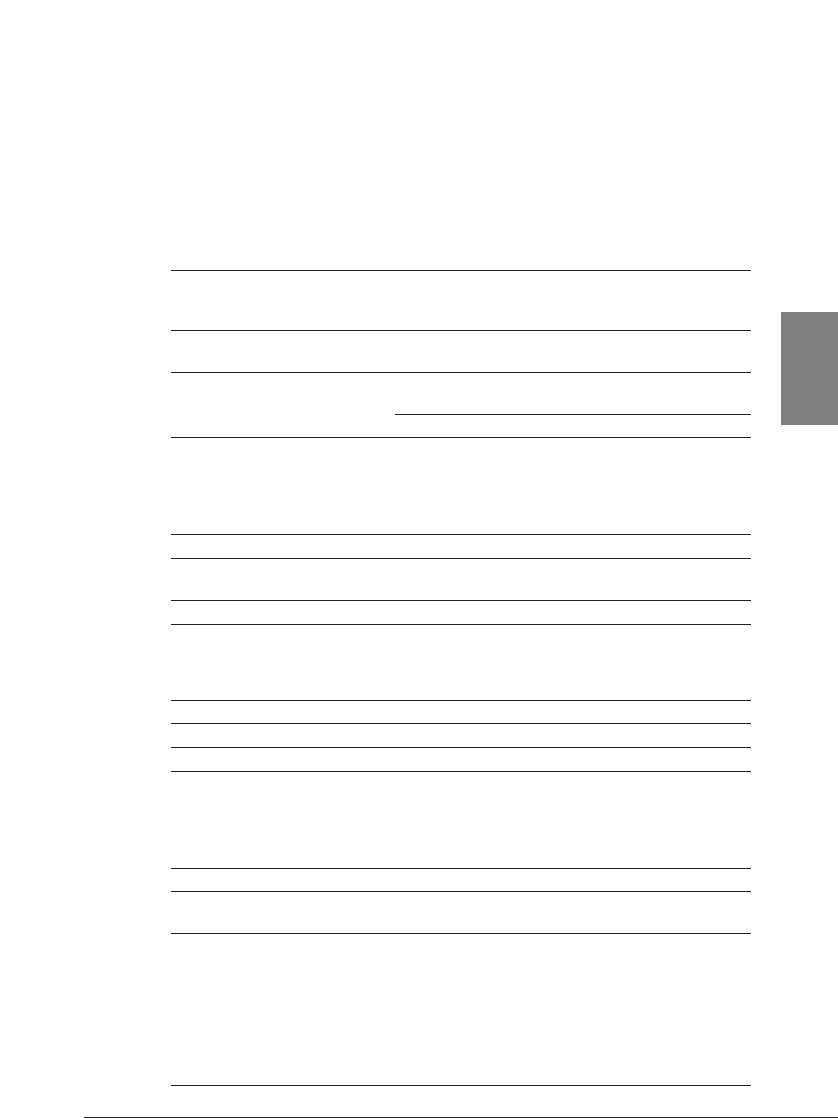
■
System Requirements to see documents in the
Setup Software & Reference Guide CD-ROM
The following are a list of the minimum hardware and software required
to see documents in the Setup Software & Reference Guide CD-ROM.
For Windows:
Operating System Windows 98, Windows 95 or Windows NT
4.0 (Can be viewed on Microsoft Windows
2000)
CPU Intel I486 or Pentium R, or a 100%
compatible CPU
RAM For Windows 98/Windows 95: 16MB or
more
For Windows NT 4.0: 32MB or more
Hard Disk Space Adobe Acrobat Reader must be installed to
view the Reference Guide. To install Adobe
Acrobat Reader from the Setup Software &
Reference Guide CD-ROM, at least 15MB
of free hard disk space is required.
Display Resolution 640 x 480 (VGA) or higher
Number of Display Colours High Colour (recommended) / 256 colours
(minimum)
CD-ROM Drive 4x or faster (recommended) /2x (minimum)
For Macintosh:
Operating System Mac OS 8.1 or later
CPU Power PC processor
RAM 6.5MB or more
Hard Disk Space Adobe Acrobat Reader must be installed to
view the Reference Guide. To install Adobe
Acrobat Reader from the Setup Software &
Reference Guide CD-ROM, at least 15MB
of free hard disk space is required.
Display Resolution 640 x 480 (VGA) or higher
Number of Display Colours High Colour (recommended) / 256 colours
(minimum)
Reference Guide environment
In order to open and read the Reference
Guide provided on the CD-ROM, Adobe
Acrobat Reader 4.0 is recommended. With
Windows 2000 you must use Acrobat
Reader 4.0. If you use Adobe Acrobat 3.0,
some of the icons on your screen may be
different.
163
Appendix D Printer Specifications
D


















