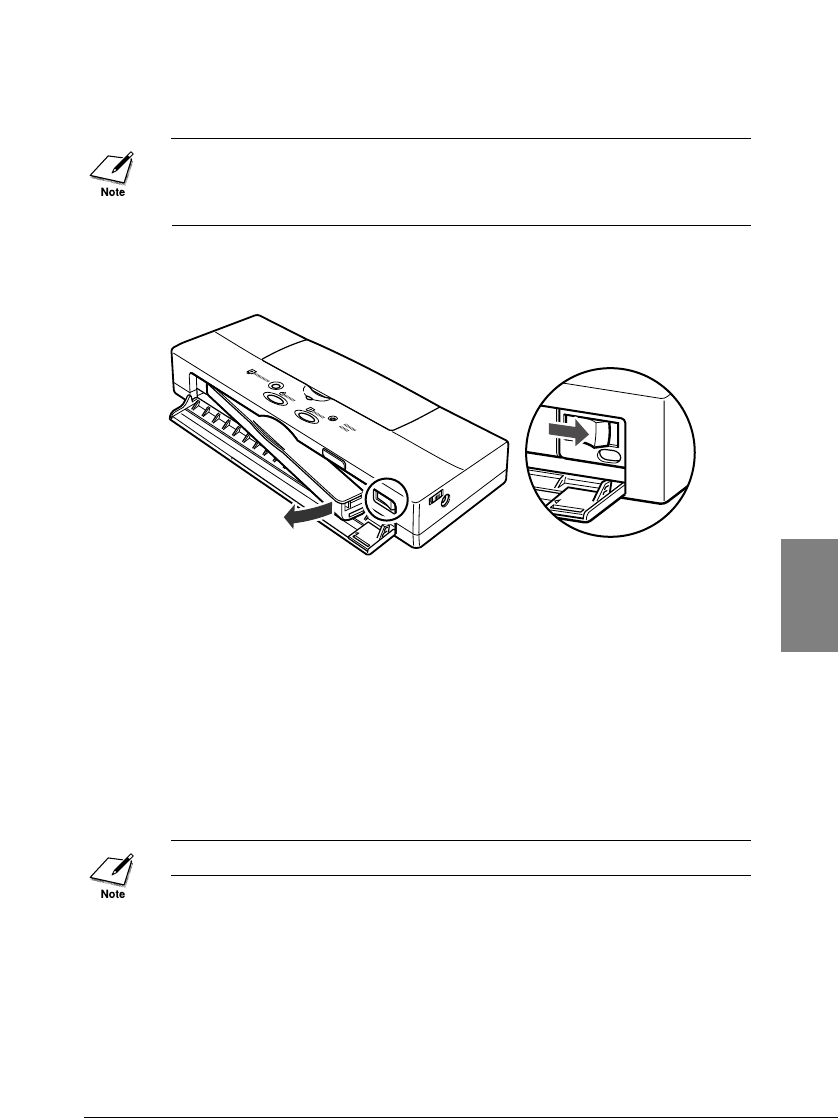
6.
If you are going to store the printer for a prolonged period (three
months or more), remove the battery pack.
You do not have to remove the battery pack to transport the printer.
Remove the battery pack only if you are going to store the printer for a
prolonged period (three months or more).
• Open the front cover.
• Push the battery pack release to the right. The battery pack will
spring slightly out of the printer.
• Remove the battery pack and close the front cover.
7.
Replace the printer and accessories in the original packing materials
for storage, or place them in a suitable carrying case for transport.
• It is not necessary to remove the BJ Cartridge and ink cartridges
from the printer for transport.
• When travelling on an aeroplane, always pack the printer with
your hand luggage items to minimise shocks and vibrations to the
printer.
• Avoid leaving the printer in a closed automobile where it may be
exposed to extremes of temperature or humidity.
The printer can safely be sent through airport security X-ray machines.
87
Chapter 5 Daily Operation and Printer Maintenance
5


















