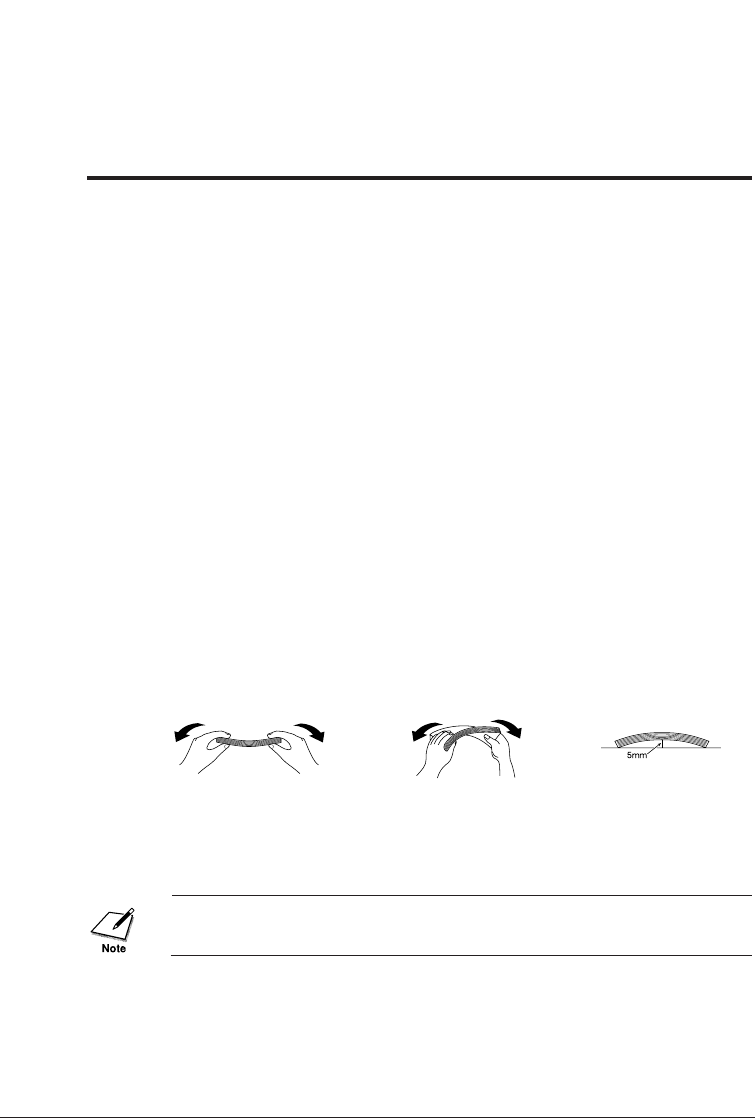
Chapter 3
Printing
This chapter describes how to load plain paper and special media in the
printer. To get the best performance from your printer, use the media
most appropriate for the task and make sure that you follow these
instructions to load it correctly.
■
Paper and other print media
• Always handle paper and special print media by the edges, and avoid
touching the print surfaces of the sheets. If the print surface is soiled
or scratched, the print quality will deteriorate.
• Always store unused paper and special print media in its original
package. Never bend the media and store the package flat, in a cool
location that is not exposed to high temperatures, high humidity, or
direct sunlight.
• Never use media that is excessively curled, creased, or in any other
way defective. If the media is curled, you may be able to remove the
curl by bending the media in the opposite direction before setting it in
the printer.
After printing never allow any moisture to contact the printed surface to
avoid spoiling the ink.
44
Chapter 3 Printing
To straighten curled
media, bend it through an
arc of about 5 cm in the
direction opposite the curl
until it is straight.
Hold the edges of the
stack diagonally and
bend gently.
Make sure that
envelopes are not
curled more than 5 mm.


















