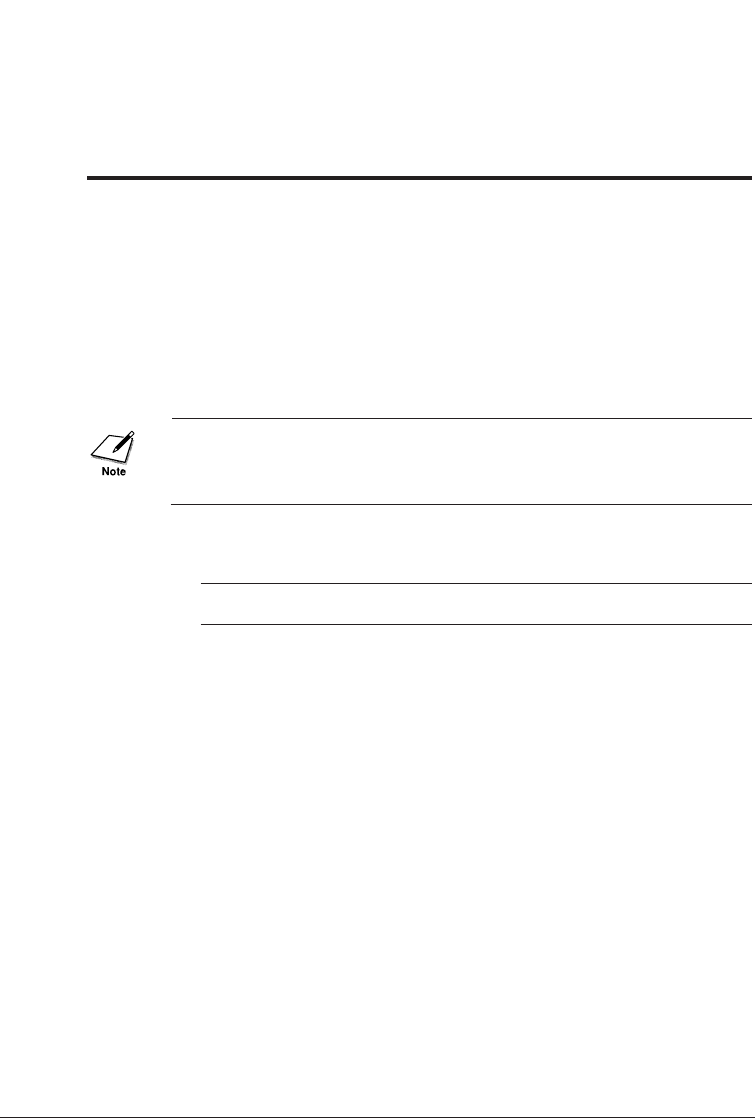
Chapter 4
Performing Test Prints
In this chapter we will show you how to perform all the test prints with
the operation panel. These test prints can also be executed from the
Windows printer driver.
■
Starting the test prints
Follow this general procedure to perform any test print.
To avoid fouling the platen with wet ink, never attempt to perform a test
print on paper smaller than A4 or Letter size. You can print on either side
of plain paper.
1.
Check the table below and select the test you want to print.
Test Print Number of Beeps See page
Printer Settings 2 58
Nozzle Check Pattern 4 58
2.
Switch off the printer by pressing the POWER button and wait for
the print head unit to return to the home position.
3.
Press and hold down the POWER button. Wait for the number of
beeps required for the test print you want then release the POWER
button. After you release the POWER button, the test print you
selected starts to print.
4.
Load the printer with A4 or Letter paper. (☞48)
5.
Press the RESUME button. The CHARGE/ERROR lamp goes off
and printing starts.
56
Chapter 4 Performing Test Prints


















