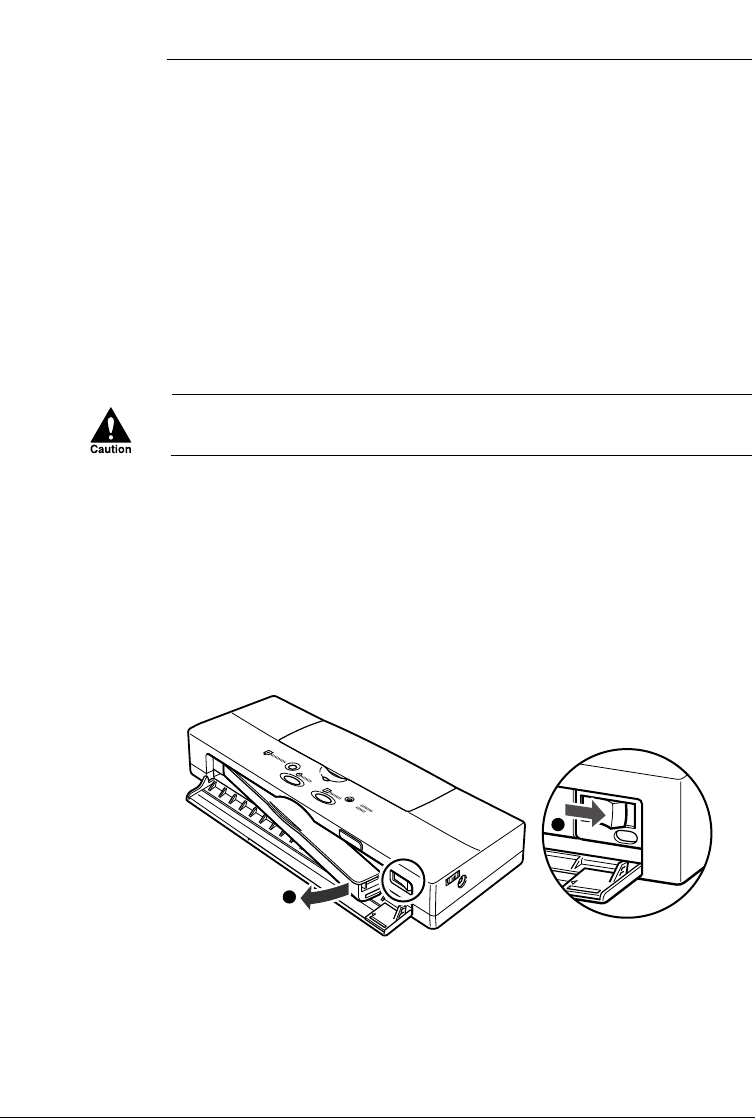
62
Chapter 5 Daily Operation and Printer Maintenance
Replacing the battery pack
Follow this procedure to replace the battery pack.
You can replace the battery pack at any time. You may want to
purchase and carry extra battery packs for emergencies. However,
please remember that new battery packs must be fully charged before
you can use them. Before you travel, make sure new battery packs are
fully charged.
You must also replace a battery pack after it is exhausted. The
CHARGE/ERROR lamp will flash and the printer will beep six times
when the battery pack becomes exhausted. After the battery pack is
exhausted, it cannot be recharged and used again.
HANDLE THE BATTERY PACK CAREFULLY BY FOLLOWING THE
GUIDELINES DESCRIBED ON PAGE 30.
1.
Press the POWER button to switch the printer off.
2.
If the optional Auto sheet feeder is installed on the printer, remove
it.
3.
If the front cover is closed, open it.
4.
Push the battery pack release to the right ➊. The battery pack will
spring slightly out of the printer ➋.
5.
Remove the battery pack from the printer.
1
2


















