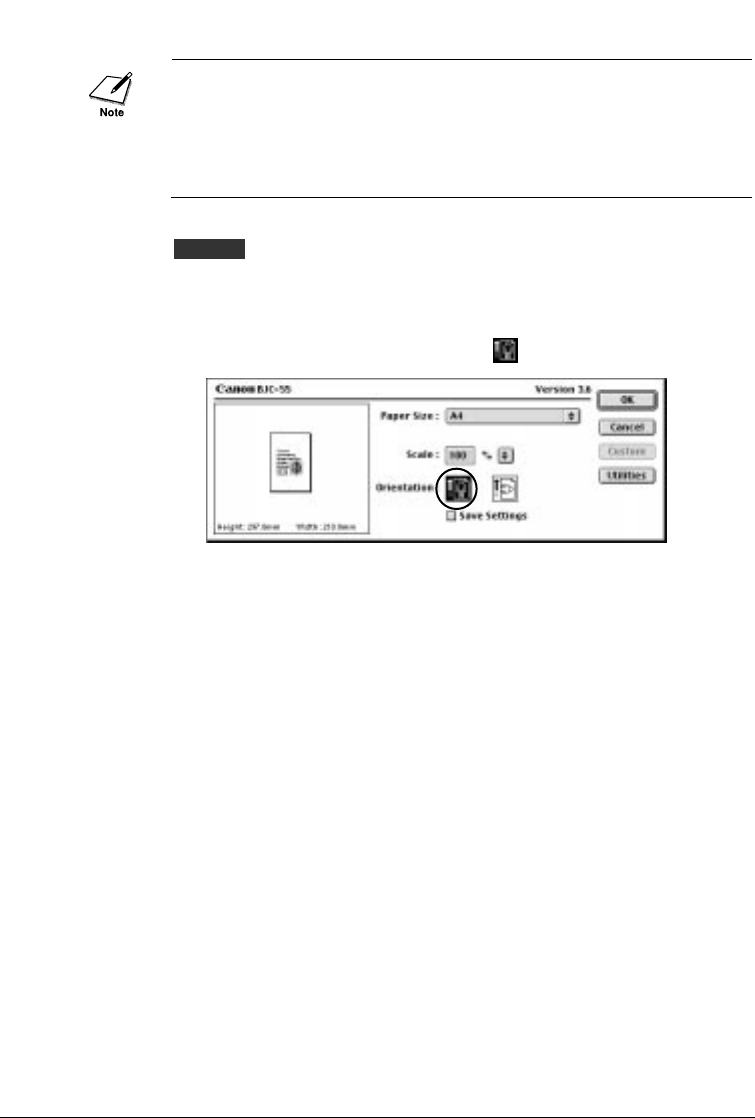
Some software applications allow you to select the Orientation for the
print job. If you select the Orientation with the software application, you
must select the identical setting with the printer driver. If the software
application does not allow selection of the Orientation, you must use the
printer driver Orientation selection.
Selecting the Orientation
1.
From the File menu select Page Setup.
2.
For the Orientation setting click the icon.
Macintosh
110
Chapter 6 Troubleshooting


















