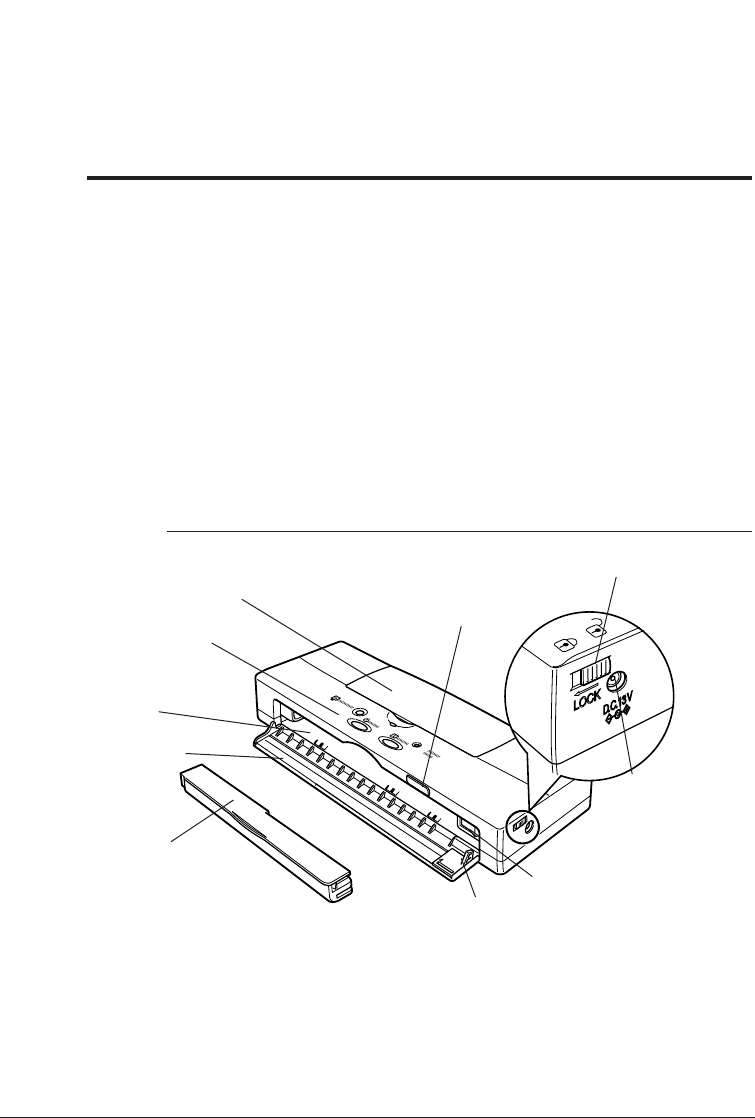
Chapter 2
Setting Up the Printer
This chapter describes how to set up the BJC-55 Series. It offers
guidelines on finding a suitable location for the printer, explains how to
unpack the printer, and gives an overview of the printer’s components.
Even if you have already set up the printer by following the instructions
in Getting Started, read this section to become familiar with the parts of
the printer and how to use them more efficiently.
■
Examining the printer
Familiarise yourself with the printer’s parts and functions as described
below.
Front view
Top cover
Covers the paper and BJ Cartridge during printing. The top cover
should remain closed unless you are changing BJ Cartridges or
replacing an ink cartridge.
24
Chapter 2 Setting Up the Printer
Top cover
Operation panel
Auto Sheet Feeder
ASF-50 (option)
connector
Power
connector
Power lock switch
Battery pack
Battery pack release
Front cover
(open)
Feed slot
Paper Guide


















