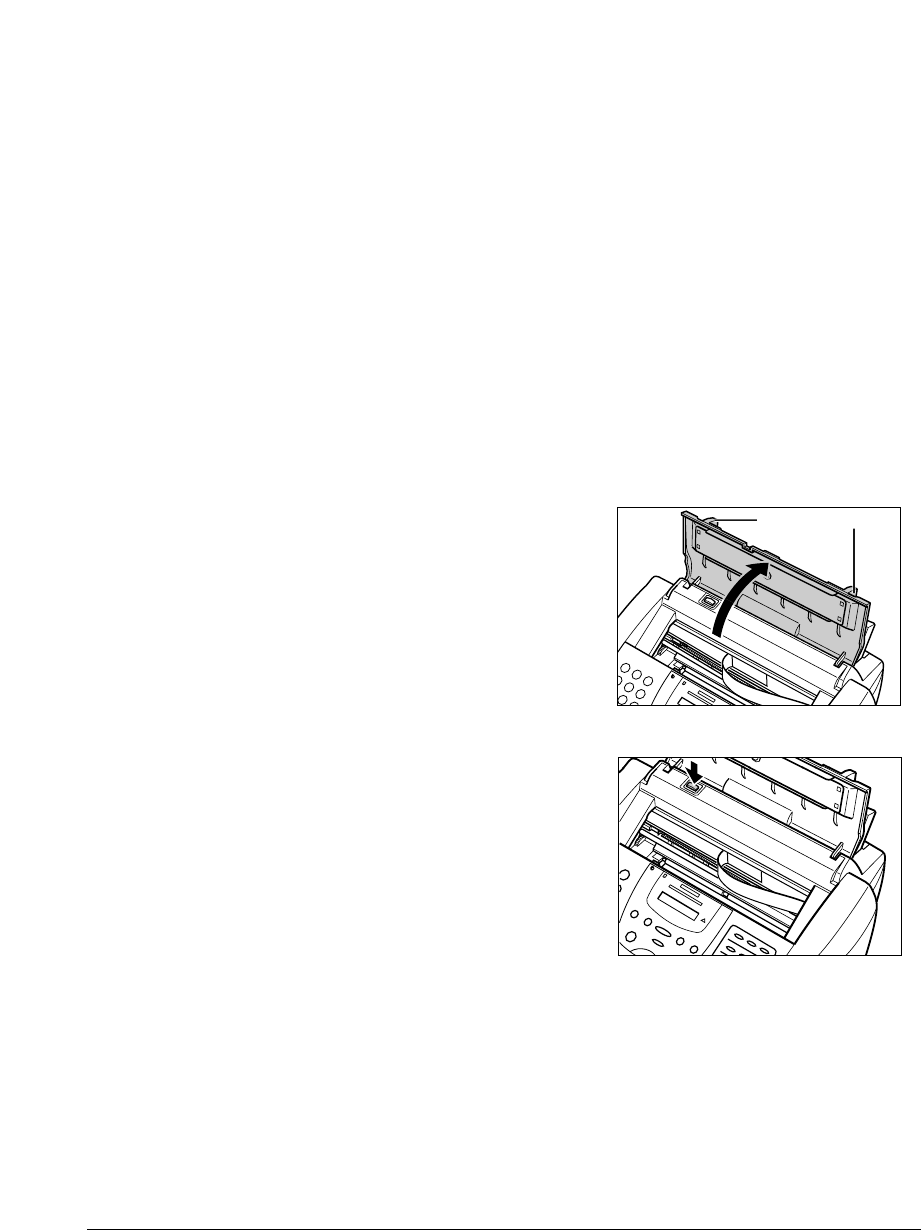
12-12 Maintenance Chapter 12
Replacing the BJ Cartridge
This section describes how to replace the BJ cartridge. Before replacing the BJ cartridge,
be sure to read the section When to Replace a BJ Cartridge or BJ Tank. (1 p. 12-8)
n
• The procedure explained here is the same for replacing an old BJ cartridge with a new
one, or simply exchanging the BJ cartridge for one of the optional BJ cartridges.
• Do not replace the BJ cartridge while the unit is printing or performing another operation.
• You only need to replace the Colour BJ cartridge when the print head is damaged or
when you have printed approximately 2000 pages. If ink runs out in the Colour BJ
cartridge, you can replace the individual BJ tanks (colour or black) without having to
replace the entire BJ cartridge. (1 p. 12-15)
Follow this procedure to replace the BJ cartridge:
1 Make sure the unit is plugged in.
2 Open the document tray.*
3 Lift the document guides to open the
printer cover.
• If the printer cover does not open easily,
slide the document guides outwards and
then open the printer cover.
4 Press C.
DOCUMENT GUIDES
*Hong Kong, Singapore, and Malaysia only.


















