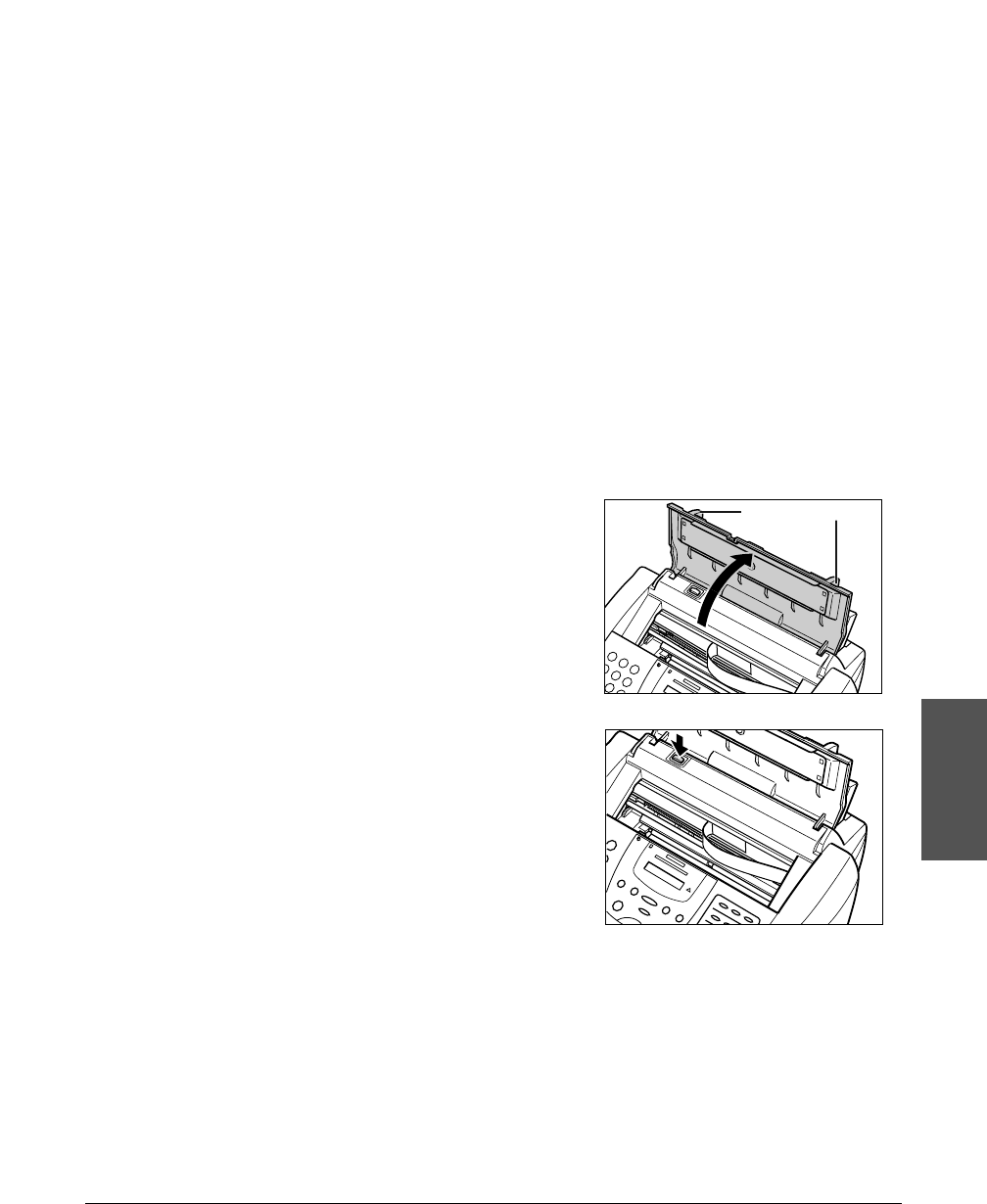
Chapter 12 Maintenance 12-15
Maintenance
Replacing a BJ Tank
This section describes how to replace a BJ tank in an installed Colour BJ cartridge.
Before replacing a BJ tank, be sure to read the section When to Replace a BJ
Cartridge or BJ Tank. (1 p. 12-8)
n
• Do not leave empty BJ tanks in a Colour BJ cartridge. Remove them immediately when
they run out of ink, and replace them with new ones. Do not leave a Colour BJ cartridge
with either of its BJ tanks missing as the ink in the BJ cartridge will dry and adversely
affect print quality.
• Do not replace BJ tanks while the unit is printing or performing another operation.
Leave the Colour BJ cartridge installed in the unit and follow this procedure to replace
a BJ tank:
1 Make sure the unit is plugged in.
2 Open the document tray.*
3 Lift the document guides to open the
printer cover.
• If the printer cover does not open easily,
slide the document guides outwards and
then open the printer cover.
4 Press C.
DOCUMENT GUIDES
*Hong Kong, Singapore, and Malaysia only.


















