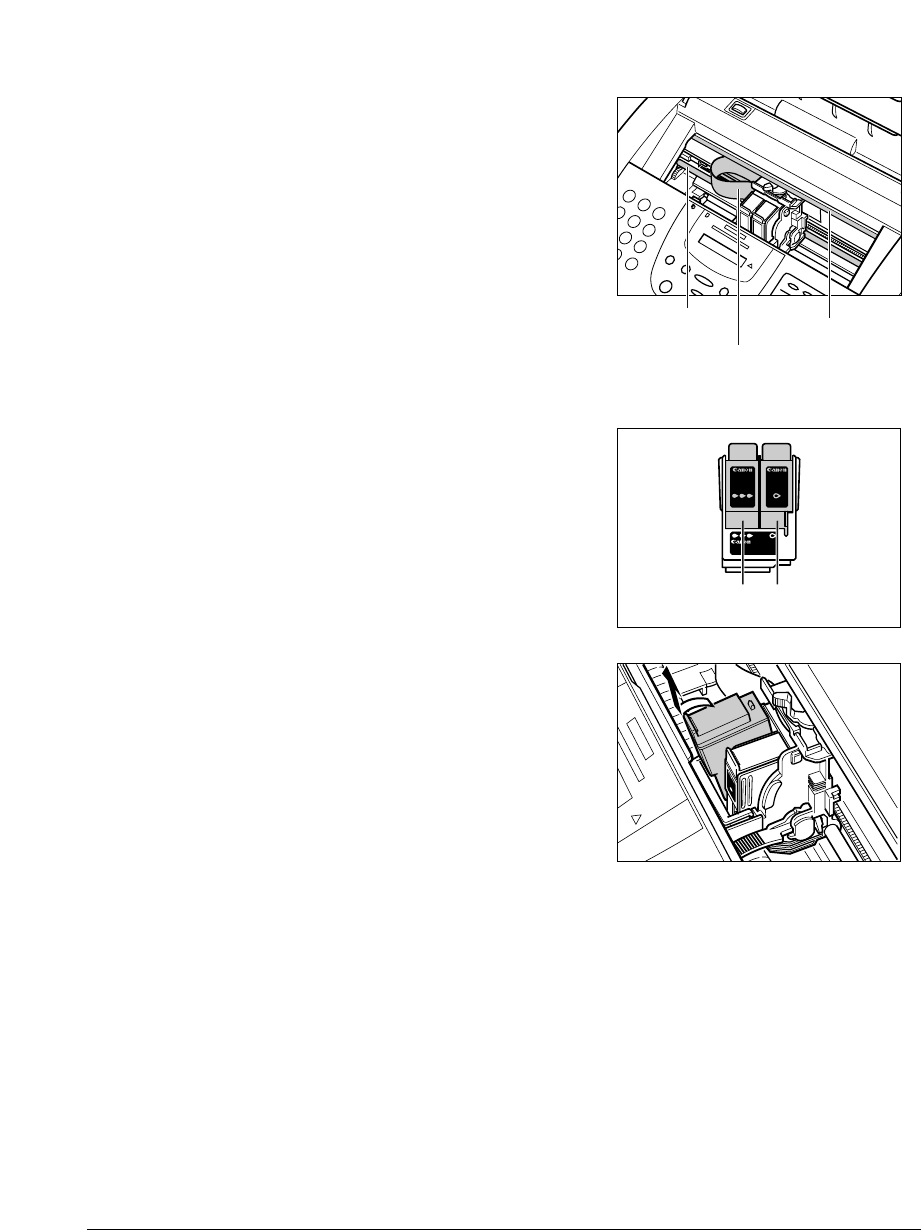
12-16 Maintenance Chapter 12
c
• Do not try to manually move or stop
the cartridge holder since this may
damage the unit.
• Do not touch the components
shown or any metal parts since this
may adversely affect operation of
the unit and/or affect print quality.
• The unit has an automatic protection
feature that helps keep it from
overheating. If the cartridge holder
does not move, unplug the unit and
let it cool for several minutes. Then
plug it in again and press C to move
the cartridge holder.
n
The Colour BJ tank is on the left, and
the Black BJ tank is on the right.
5 Pull the tab on the BJ tank forward to
release it, then remove the BJ tank from
its slot.
• Do not remove the BJ cartridge from the
unit.
• Do not remove both BJ tanks together.
Remove and replace each one individually
to ensure that they are inserted in the
correct slot. Inserting them in the wrong slot
will cause colours to print incorrectly.
• If a partially used BJ tank must be removed
for some reason, keep the BJ tank installed
in another Colour BJ cartridge. Otherwise
the ink will dry and adversely affect print
quality.
• Discard the old BJ tank immediately
according to the local laws and regulations
for disposal of consumables. You may want
to place it in a plastic bag to keep any
residual ink from spilling.
• Spilled ink can stain any surface; protect
yourself and your work area.
I
n
k
C
a
r
t
r
i
d
g
e
B
C
l
-
2
1
B
l
a
c
k
M
a
d
e
i
n
J
a
p
a
n
Ink
Cartridge
BCl-21
Color
Made in
Japan
Ink
Cartridge
BCl-21
Black
Made in
Japan
Color BJ
Cartridge
BC-21e
Made in Japan
Color Slot Black Slot
BCI–21 COLOUR
BJ TANK
BCI–21 BLACK
BJ TANK
RIBBON CABLE
ROUND SHAFT
GUIDE RAIL


















