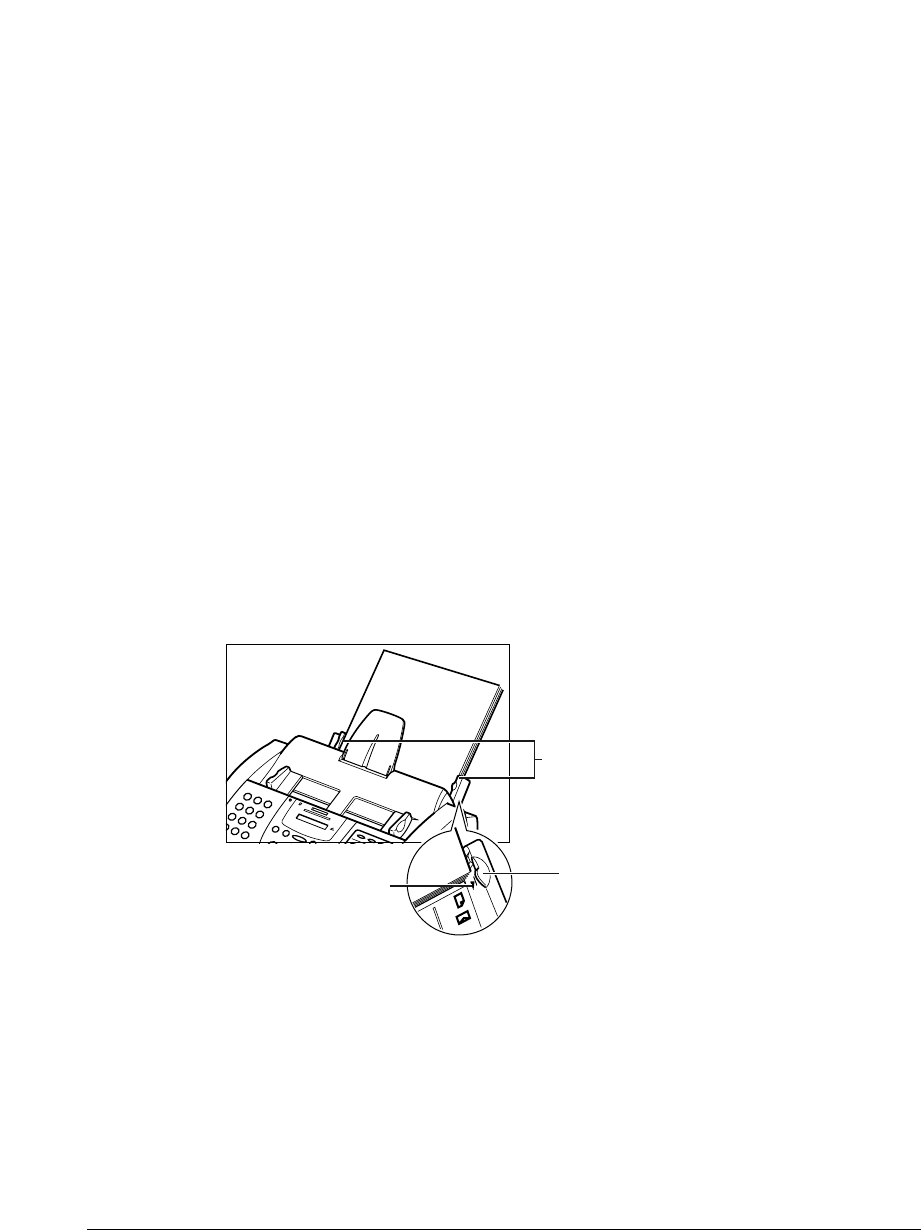
2-16 Setting Up Chapter 2
Loading Paper
This section describes how to load plain paper in the multi-purpose tray so that you can
begin using your unit.
For complete details on the different print media you can use, and for instructions on
selecting and loading other print media, 1 Chapter 5.
Paper Guidelines
• Store all print media wrapped and on a flat surface until ready to use. Keep opened
packs in their original packaging, in a cool, dry location.
• Store paper at 18°–24°C, 40%–60% relative humidity.
• To avoid paper jams and poor print quality, do not print on damp, curled, wrinkled, or
torn paper.
• Use cut-sheet paper only, not paper that comes on a roll.
• Do not use paper thicker than can be used for the unit (1 p. 5-2). Thick paper can
cause damage to the BJ cartridge print head.
• Do not load paper beyond the paper limit mark (P) or beyond the tab on the multi-
purpose tray. Doing so may cause problems. Also, make sure there are no gaps on
either side of the paper stack.
• If the print media has a print side, set it in the multi-purpose tray with the print side
facing upwards.
PAPER LIMIT MARK
NO GAPS HERE
TAB


















